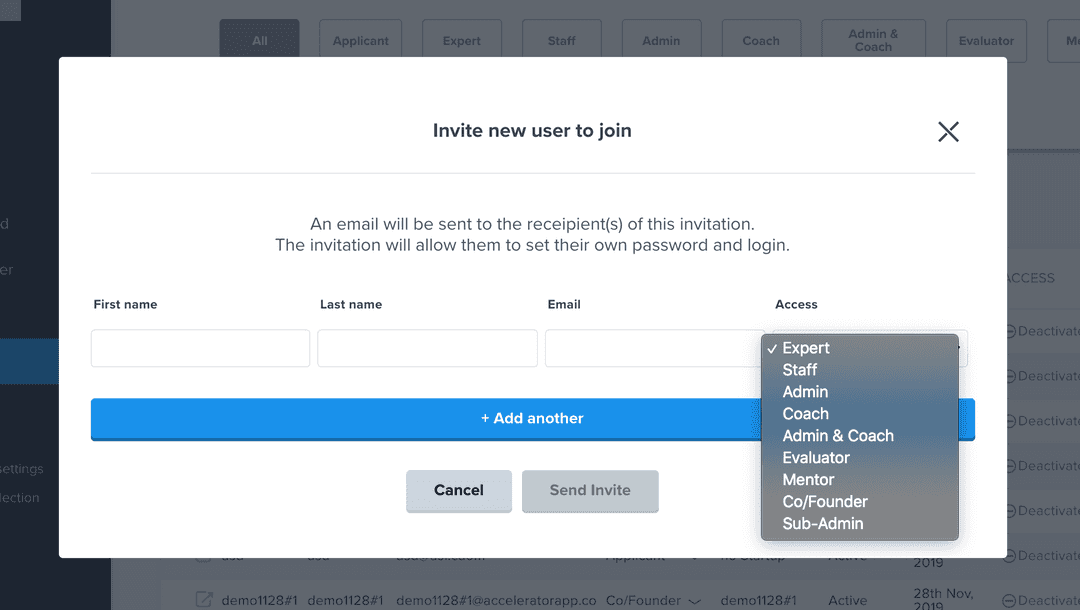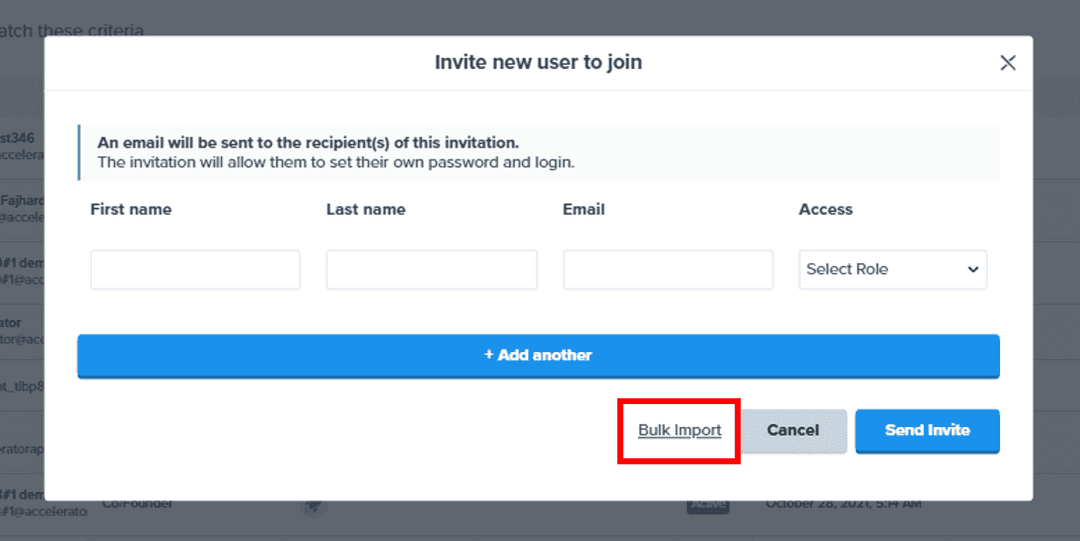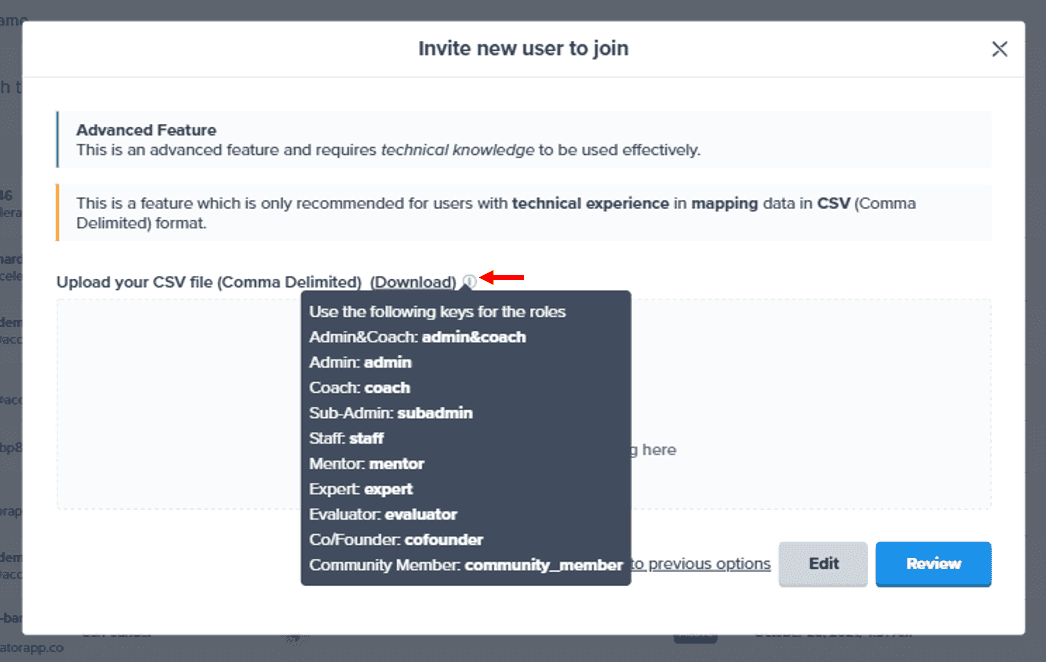Adding new users to your incubator
Learn how to add users to your incubator.
communityManagement
incubator
Table of Content
By Invitation
Go to Setup Menu and select User Management. From here you will be able to press the button named New Users.
From there a pop-up will show up where you will be able to add first name, last name, email, and select the user role.
Once you press Send Invite the invitation email of type onboarding will be sent to each user. Each user type may get a different email based on your email settings.
By import
If you want to send an invitation in bulk, you must select the Bulk Import option and you can upload a CSV document with the name, last name, email, and user role that each one will have.
You can download a format of that document by clicking on the word download. If you place the mouse on the icon i you will see the keys that you must use for each user role.