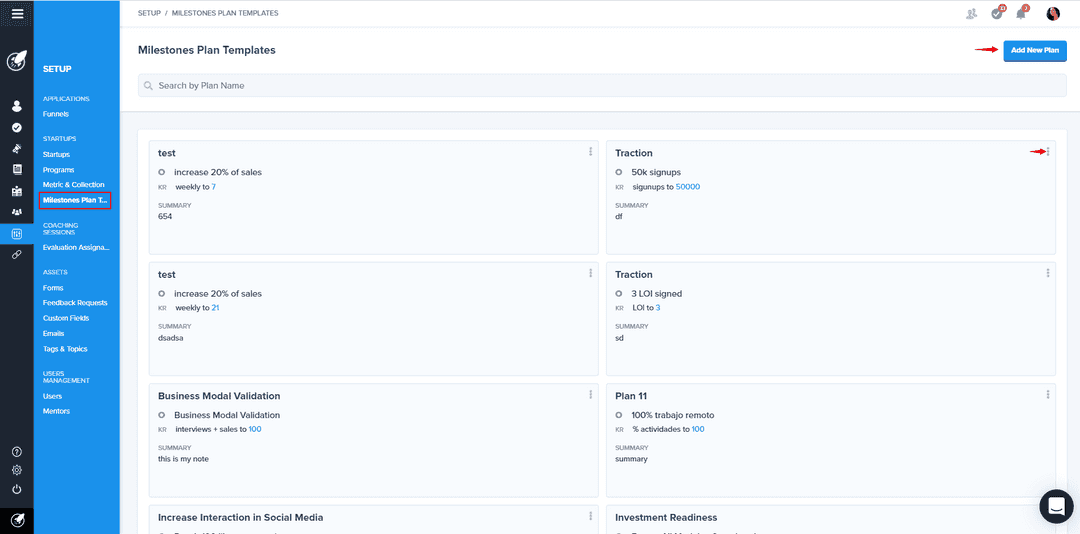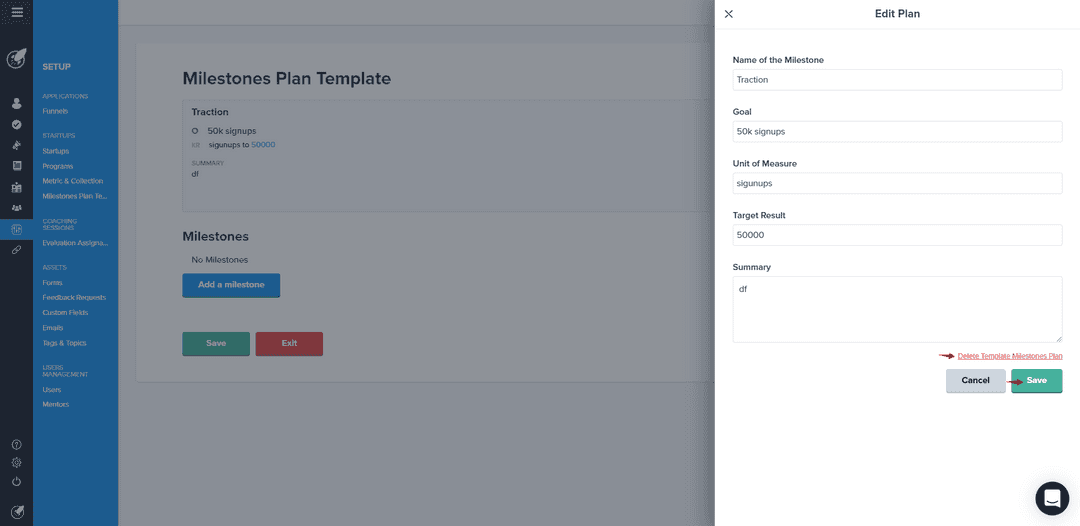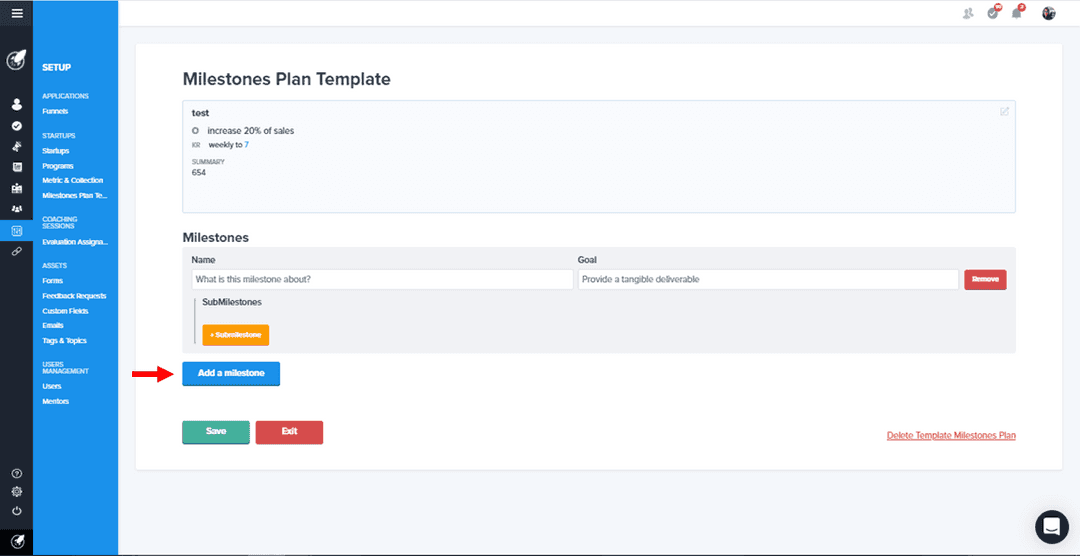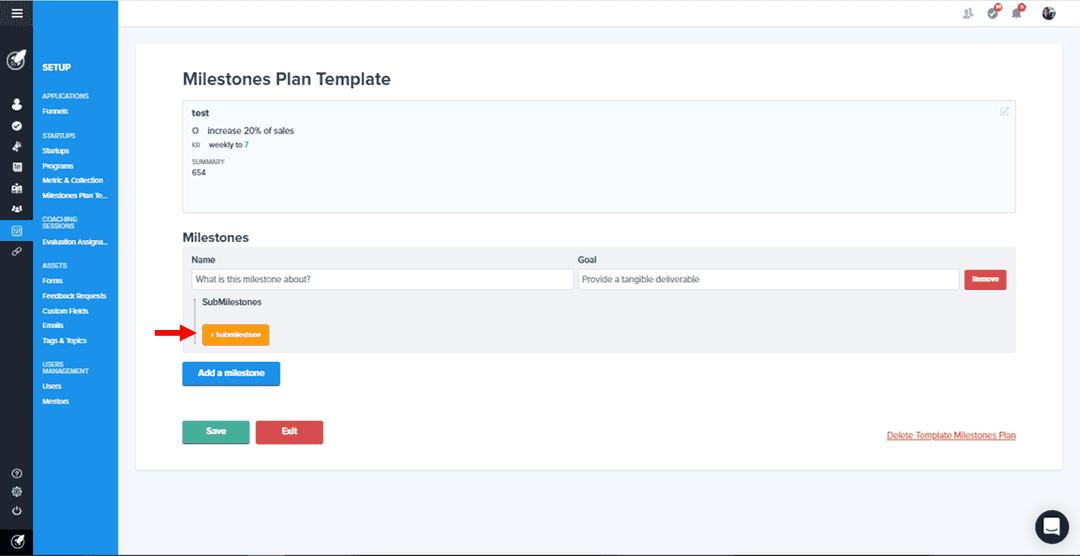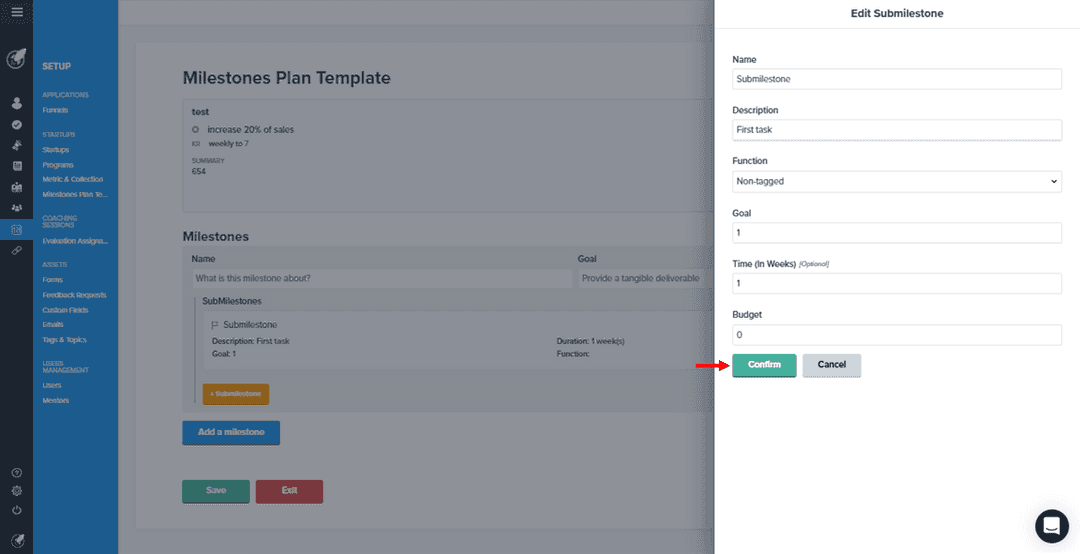Creating Milestones Plan Templates
Learn how to create Milestone Plan templates.
workingWithStartups
incubator
Creating Milestones Plan Templates
Learn how to create Milestone Plan templates.
Who can create and edit
Only Admin and Admin&Coach can create a Milestone Plan Template
Creating the milestones plans
Navigate to setup > milestone plan templates and click on the blue button at the top right corner Add new to create a new template. You choose to use an existing template where you are able to edit the settings or duplicate a plan by clicking the 3 vertical dots.
Adding / Editing Milestone Template
You will configure the template with the name of the milestone, goal, unit of measure, target result and summary. Once you set up the plan, you can save it by clicking on the blue button save and you will be able to use this template when creating a new milestone for your startups.
To delete this template, click on the delete template milestone and confirm or click on the trash icon on the 3 vertical dots.
Adding Milestone and Sub Milestones (tasks) to your template
Once your plan is created you can start adding Milestones and Sub Milestones to it. To add a new milestone you must click in the middle of the plan you want to work on, then you will be able to see a blue button called "Add Milestones" by clicking on that button, a menu will be displayed where you will be able to add the name of your milestone and the goal to be achieved.
For each milestone that you create, you will be able to add different sub-milestones or tasks by clicking on the yellow button + sub milestone. When you press that button, a menu will be displayed so that you can add all the details related to that sub milestone and save the information.
You can add as many milestones and sub milestones as necessary to achieve the created plan. Then, the co-founders together with the members assigned to work with them can use these milestone templates to establish lines of work, from the Startup File > Milestones they can create a new plan and select the previously created templates.