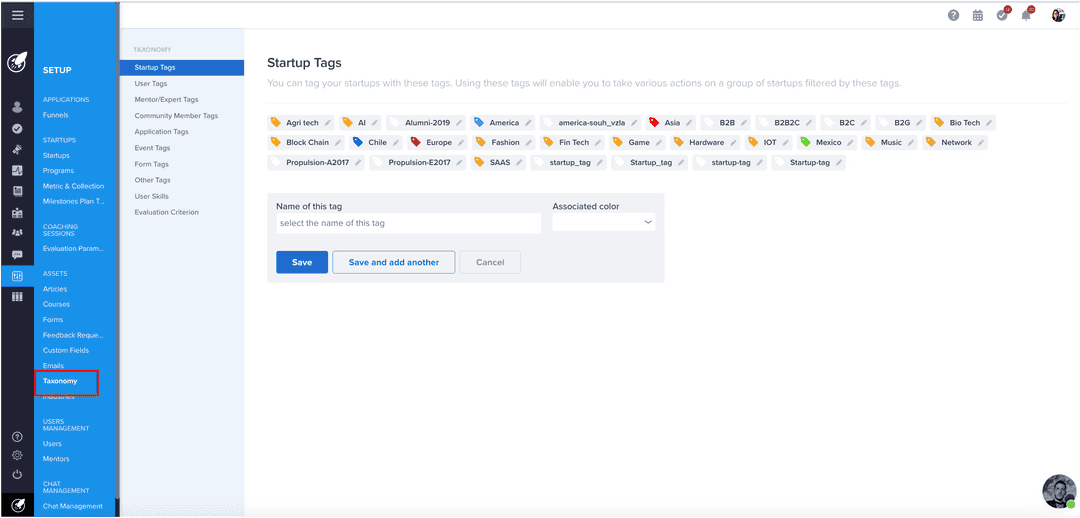Creating Tags on AcceleratorApp
Learn how to create a Tag
taxonomy
incubator
Table of Content
Tags
Tags are very useful to classify your users and startups! Tags are also very practical because they allow you to take action on a group of users, startups, forms, and documents via their common tags.
You can
- Assign a metric to startups via common tags
- Assign tasks to a group of startup via common tags
- Select the visibility of an event via common tags
- Classify startups documents via common tags
- Sort forms via common tags
Who can Create & Edit Tags.
Only admins and sub-admins have the power to create and edit tags for your organization.
Types of Tags
Different types of tags exist to allow you to limit who/what each tag can be assigned. This will ensure you can have tags for mentors that are not applicable for startups for example.
- Startup Tags: can only be assigned to (you guessed it) to startups.
- User Tags: can be assigned to any users regardless of their user type.
- Mentor/Experts Tags: can be assigned only to mentor or experts user type.
- Community Member Tags: can be assigned only to community member user type.
- Application Tags: can be assigned to the applications created by users of your organization.
- Event Tags: can be assigned and displayed on the events/events you are creating.
- Other Tags: can be assigned to documents under the startup file
- Form Tags: can be assigned to any kind of form
Creating Tags
You can create Tags and Topics from the Setup and then Taxonomy. Once on the page, you will see the various types of tags that exist which can be assigned to different users.
- Click on the
+ Add Tagof the appropriate section. - Add the name of the tag in the field name of this tag
- Select a color you want to add to this tag in the field Color of this tag.
- Then click on
Saveto create the tag or click onsave and add anotherto keep creating more tags