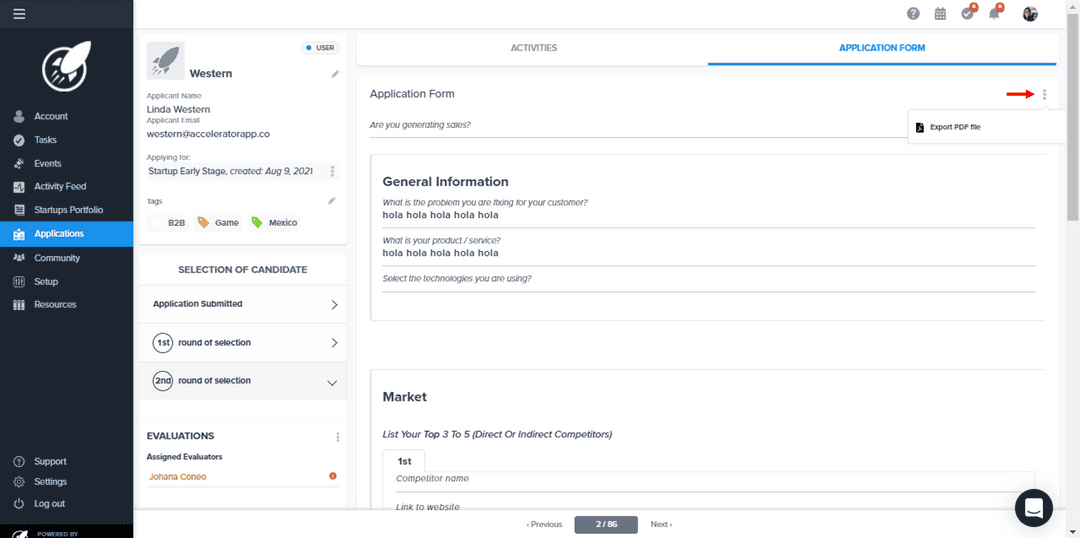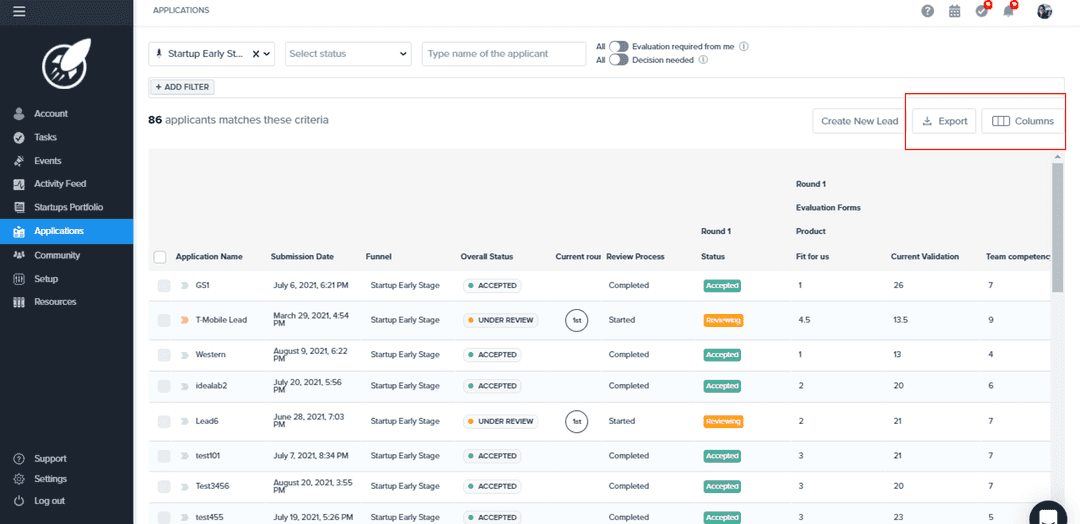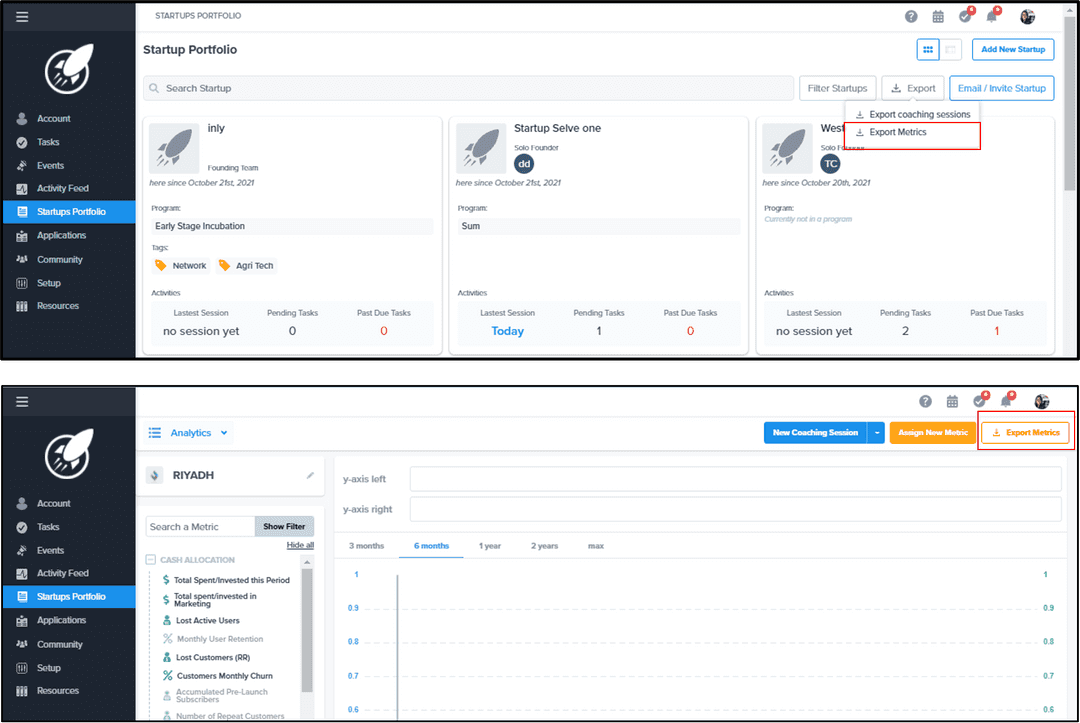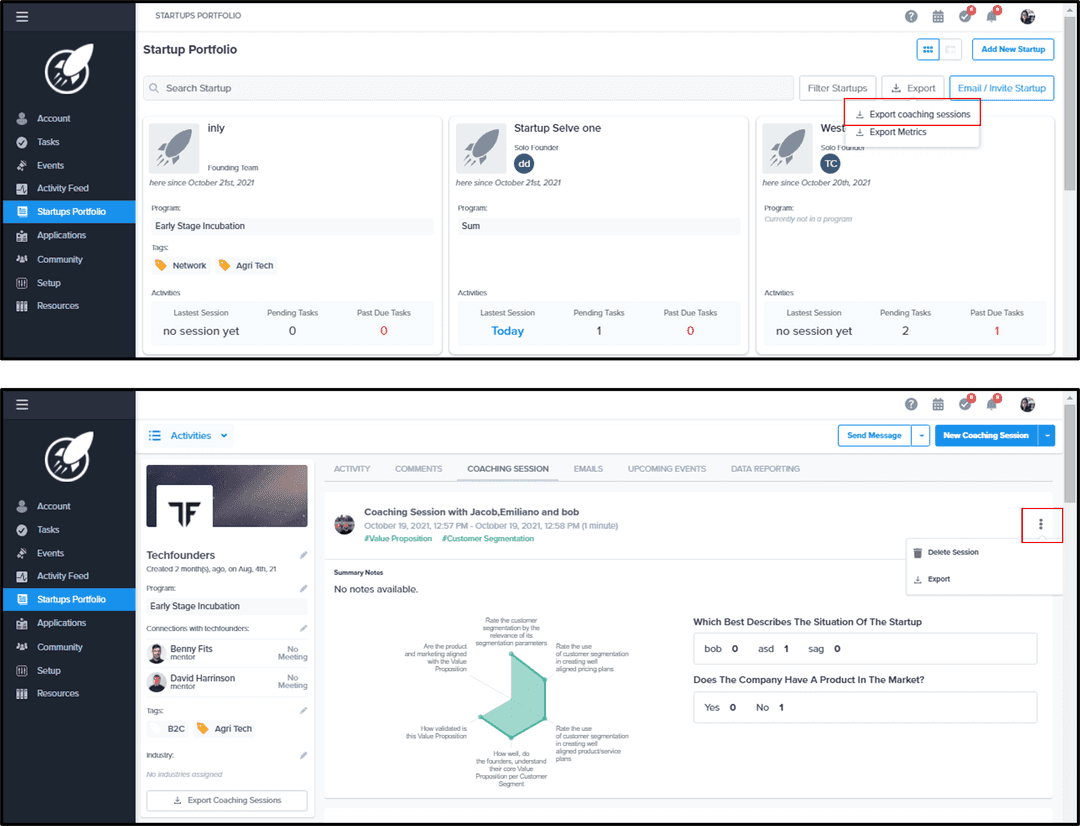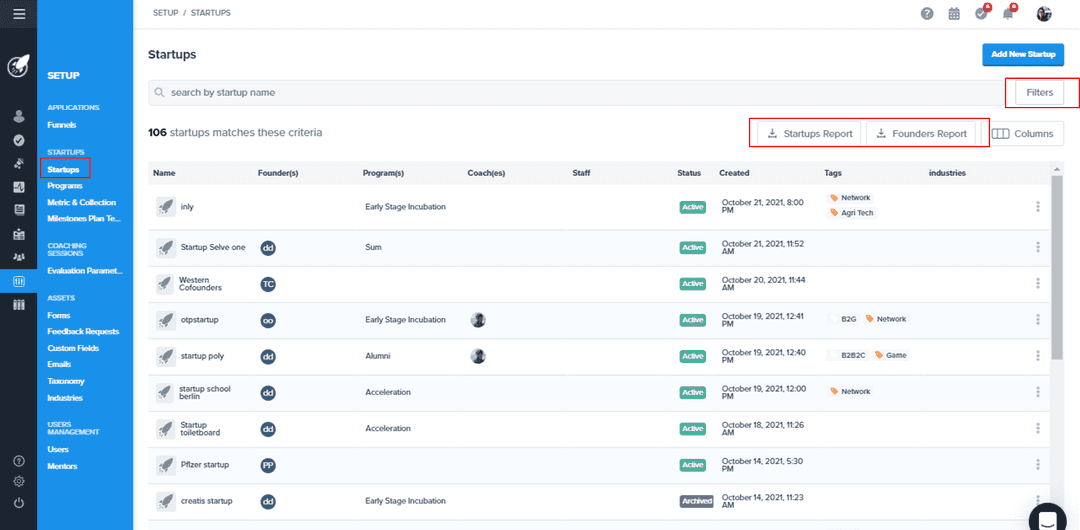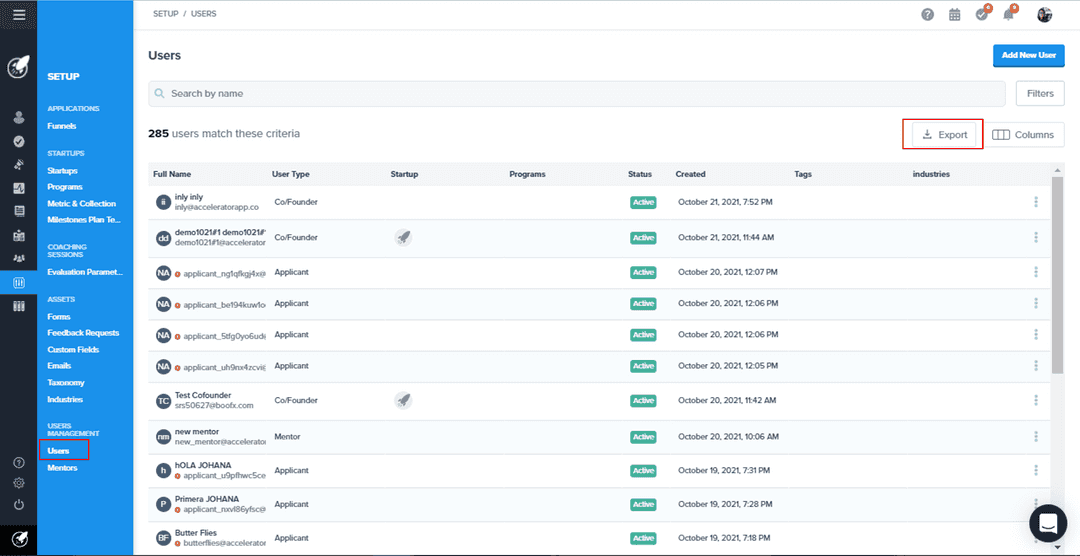Exporting documents
Learn how to export different documents from Accelerator App
workingWithStartups
incubator
mentor
Table of Content
Exporting Data
Depending on your role type, you are able to download many different documents from Accelerator App.
Application Process Data
Exporting application forms
Go in the startup file, click on the APPLICATIONS tab and click on the blue button go to application file. Then click on the application form tab and in the Application Form click on the 3 vertical dots and Export PDF file.
Exporting Application information
Navigate to the application dashboard, select your application funnel, turn on from columns the information you want to export, and click on the upper right button export in excel file.
Startups Data
Exporting metrics
- From Startup file: click the
ANALYTICStab and click on the button export metrics on the right side button and export in excel file metrics only for the startup selected. - Sartup portfolio: in startup portfolio click on the button export metrics on the right side button and export in excel file the metrics for all startups in your portfolio
Exporting coaching sessions
- Startup Portfolio: Navigate in the startup portfolio and click on the upper right button export session info in an excel file.
- Startup File: Navigate to the Startup File and you will be able to export the sessions one by one, just hitting on the 3 dots next to the session, or you can export all the coaching sessions of this startup by clicking on the button
export coaching sessionslocated on the left side just after the tags and industries.
- Exporting Startups/Founders Report
Under the setup menu, navigate to the startups section, once there you will be able to apply filters and then click on the buttons Startups Report and Founders Report
Users Data
- Exporting User's information
To export the user's information profile go to the Setup Menu> Users Management> Users and click on the button called Export located on the right upper corner.