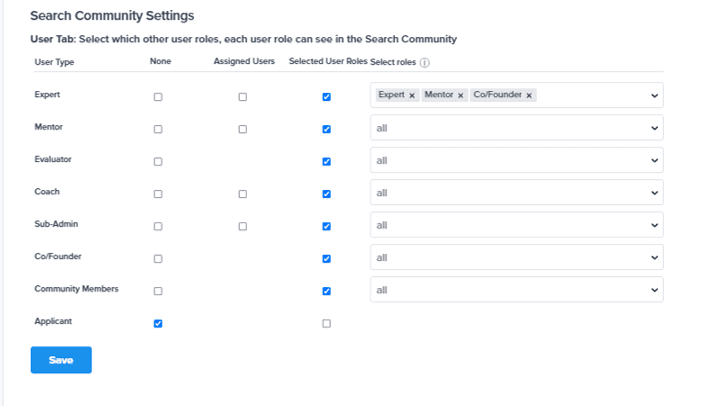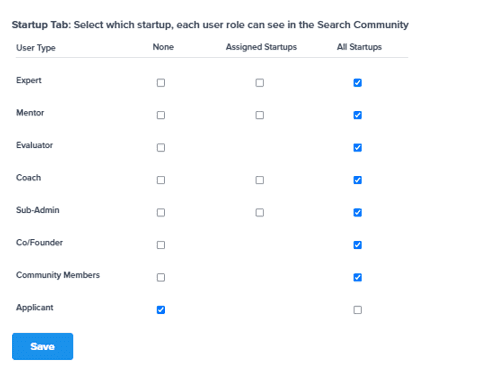Community Permission
Learn how to manage your Community Permissions
communityManagement
incubator
Table of Content
Community Permission
Administrators can configure the access that each role will have to the user profile and the Startup profile. To manage these permissions the administrator have to go to the General Settings and click on the Permissions section.
First you will find the Events permissions, then under Search Community Settings, you will find two tables, Users Tab and Startups Tab, from there you can decide which user role will have access to which profile.