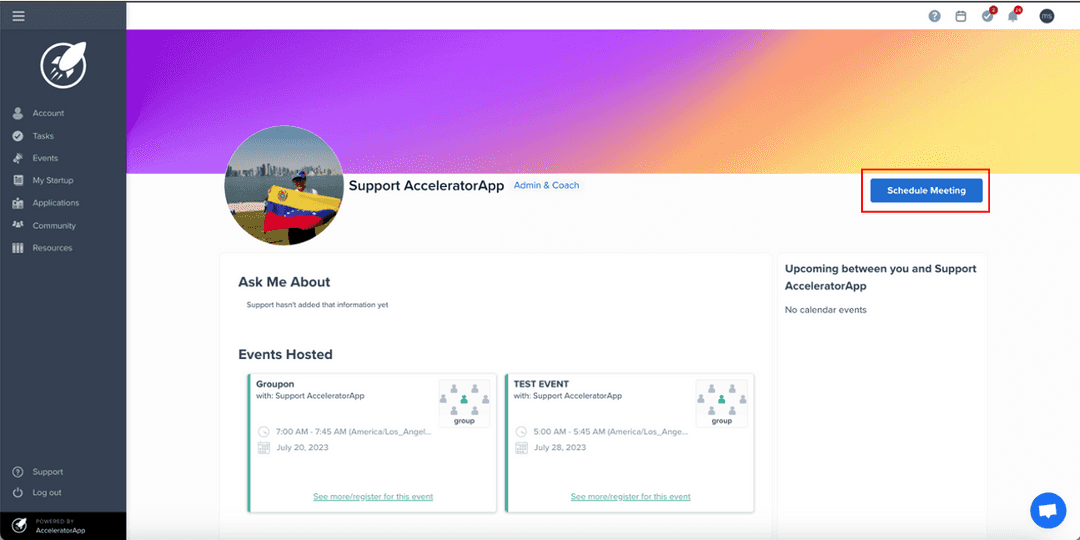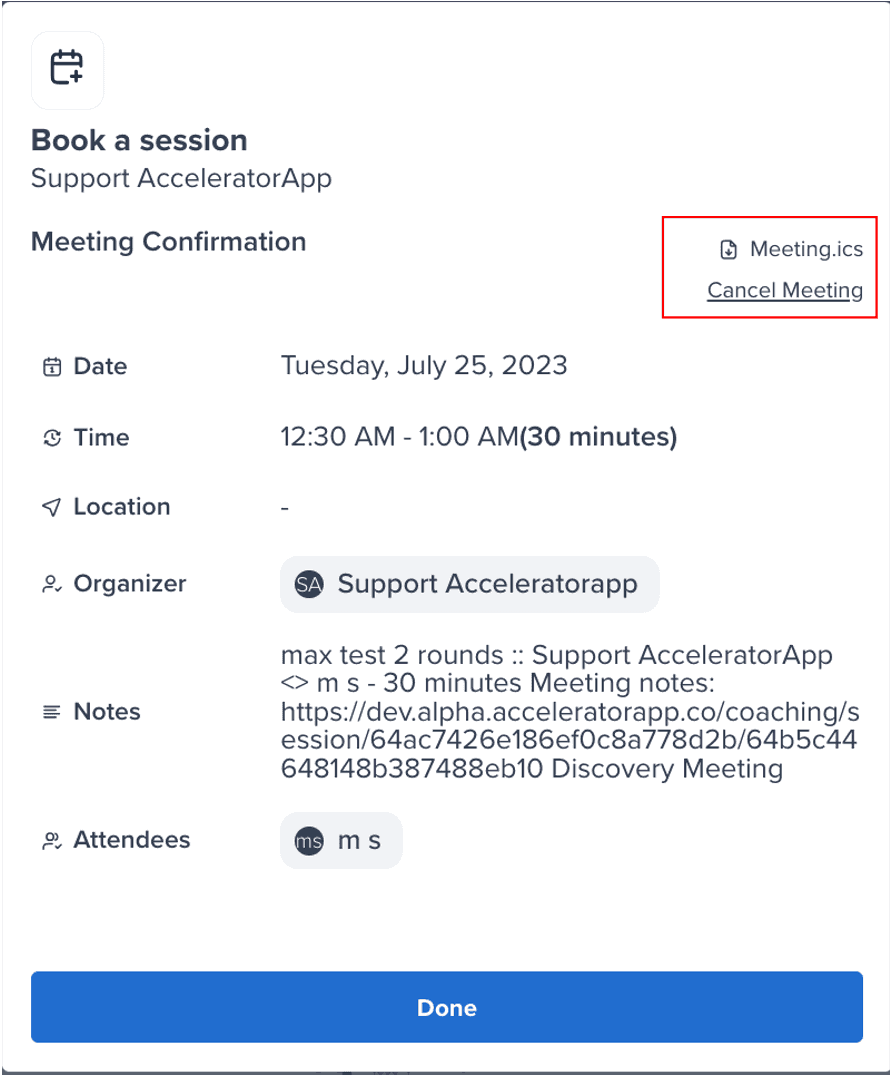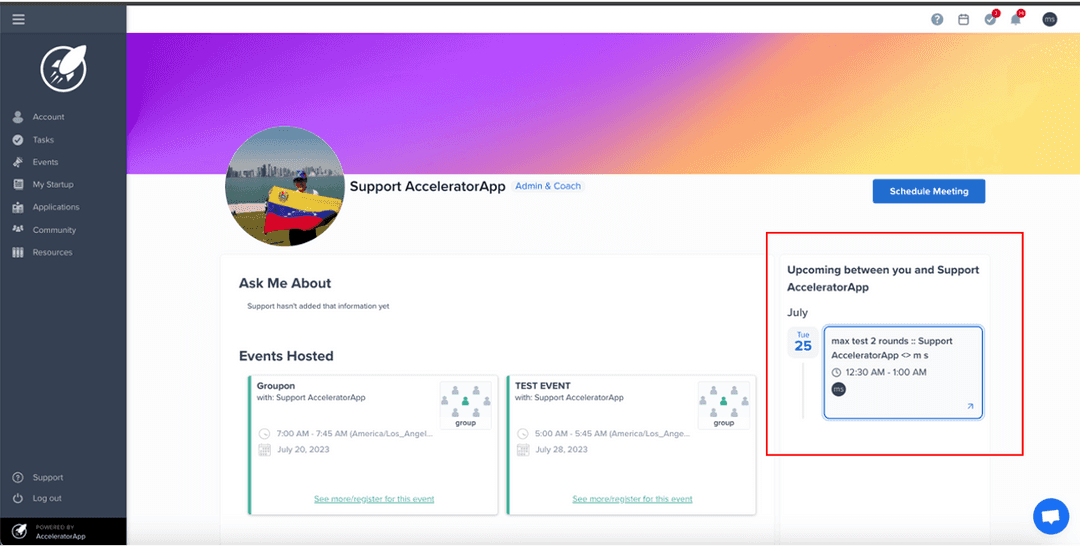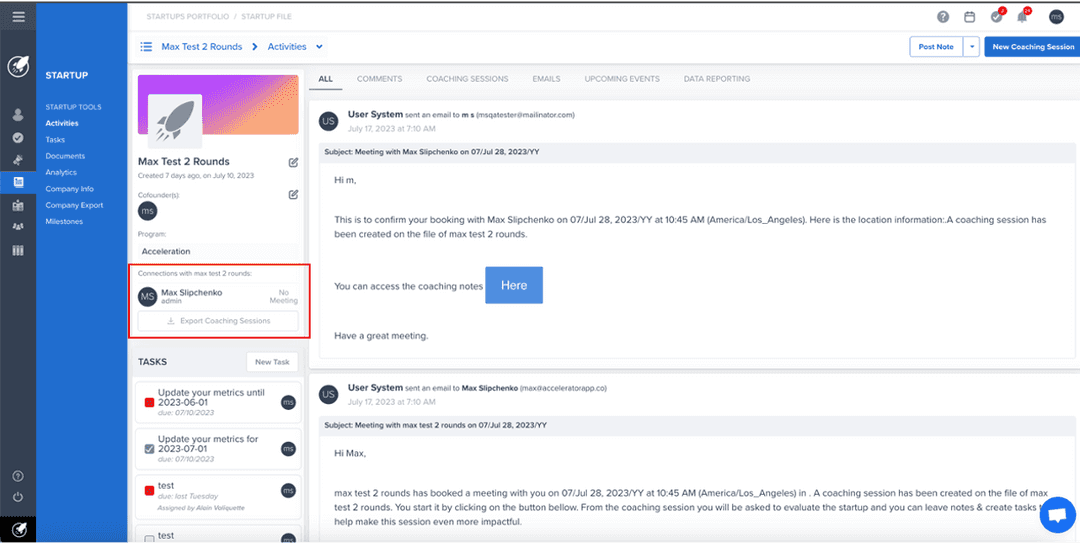Book a meeting with a coach or mentor from their profile
Learn how to book a meeting by going to the profile of a mentor, expert, coach, staff or admin.
opportunities
founder
communityMember
Scheduling meetings
You can schedule meetings by going to the profile of a Sub-Admin that is assigned to your program, or by going to the profile of any Coach, Admin, Admin&Coach, or Staff and clicking the blue Schedule Meeting button on the right side of their profile. Please note that you may need to have an Admin make a connection between you and a Mentor or Coach before you can schedule a meeting. If the option to schedule a meeting does not appear, reach out to a program manager to connect you to them or send a task to an Admin by navigating through Tasks and clicking the blue Add Task, requesting for that connection to be made.
Meeting Confirmation
By clicking on the button Schedule a Meeting, you can select the day and time that suits you best and confirm the meeting. Once you have confirmed, you will immediately have access to a confirmation page that will give you access to all the meeting details, as well as to download an ICS document to add the meeting to your personal calendar. You can also cancel the meeting from this screen now or at a later time.
Important…
Every time you access the profile of your expert mentors/coach, you will have direct access to all the meetings you have planned with them.You will also be able to access the details of each meeting from where you can download:
- Reschedule/Cancel the meeting
- Download an ICS file of the event to add it into your personal calendar
- Access to all the details about the meeting
Finding Users
My Startup File
To find your Connections, navigate to My Startup section, located in the sidebar menu. On the left side, you'll see your connections listed. You can click on their picture/name to go to their profile and schedule a meeting.
Search Community
To book or request meetings with users other than the ones listed on your Startup File, navigate to Community in the side bar menu. From PEOPLE tab, you can filter based on user type, as well as search for users based on the skills they've added to their profile by typing in the Search bar.
When you find a user of interest, you can click on the button Schedule Meeting from their profile.
If you find a Mentor or Expert you'd like to meet but haven't been matched with, send a task to an Admin by navigating through Tasks and clicking the blue Add Task, requesting for that connection to be made.