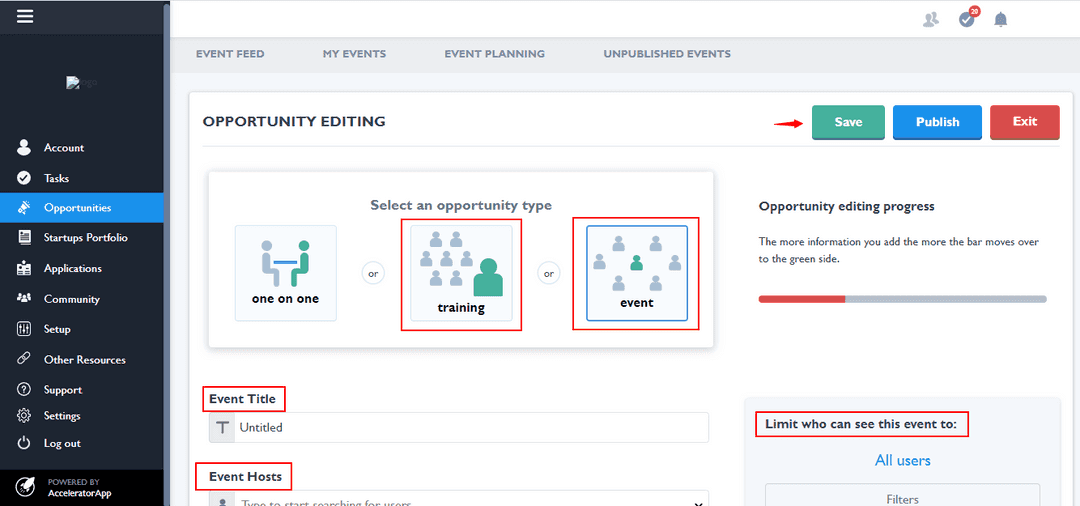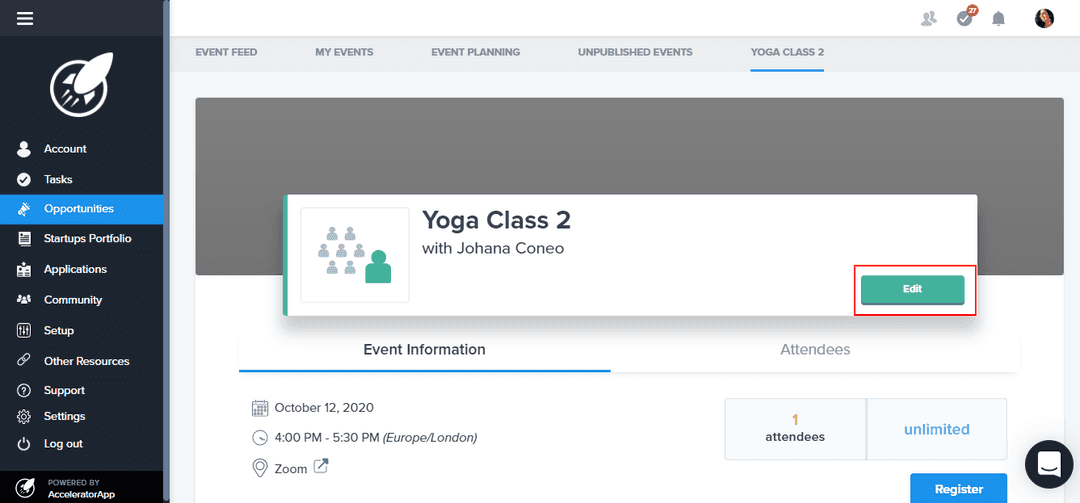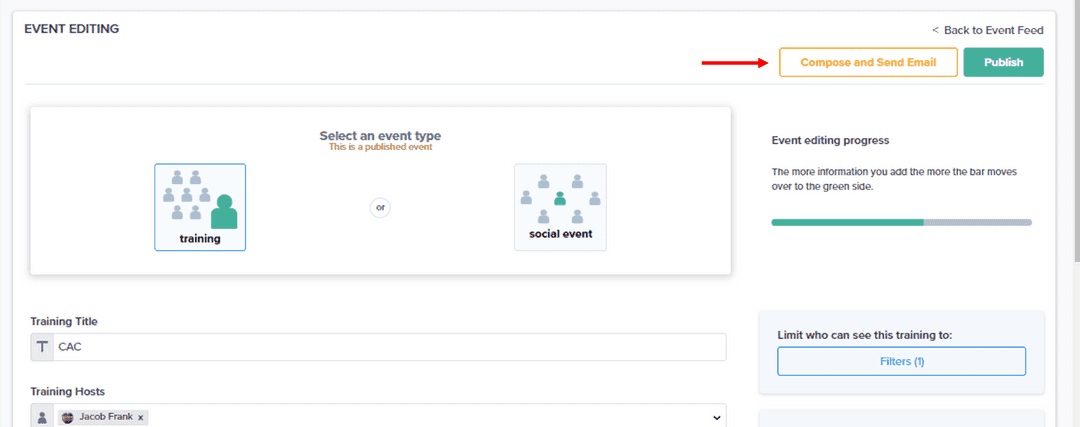Creating group events
Learn how to create a training or event for a group
events
incubator
Table of Content
Creating group events
Create group events to offer trainings or events.
Who can create
Only Admin and Admin&Coach can create and edit events by default. If you want to allow other users to create events, click here.
Types
There are two types of group events: Event and Training. They are basically the same in features. The different names describe the structure for attendees.
How to create this
To create an event, navigate to events and click on the blue add new button in the left corner of the page. Then, you will be able to set up your new event:
- Select the event type: event or training
- Select the event host(s): here you select who will guide the event. You are able to select all your team, expert(s), mentor(s) and/or evaluator(s)
- Select date, start time and duration (minutes or hours)
- Select capacity or an unlimited spots option
- Fill the location name or URL where the event will take place
- Add topics that will be covered in the event and tags that categorize the event
- Describe the event to help your attendees understand the purpose of this event and format the content.
On the right side of the page:
Limit who can see this event in events feed by the filter (program, role, tag or funnel)
Edit the image and cover image
Attach documents and/links for this event (15 MB max). Attachments will be available to download
Select users who can edit the event with you
Publishing/editing events
- When you fill the information, you can save and press the blue
publishbutton in the upper right corner of the page. - To edit a published (or not) group event click on the green
editbutton in the upper right corner of the page.
Once the event is created and published, it will be visible in the event feed and users will receive a notification about the new event and all updates related to it.
Emails
If you want to send emails to invite users to register in the event, send reminders or send a message after the event, now it is possible, simply by clicking on the Compose and Send Email button. You can select your targeted users (depends on filters) registered or attended ones.