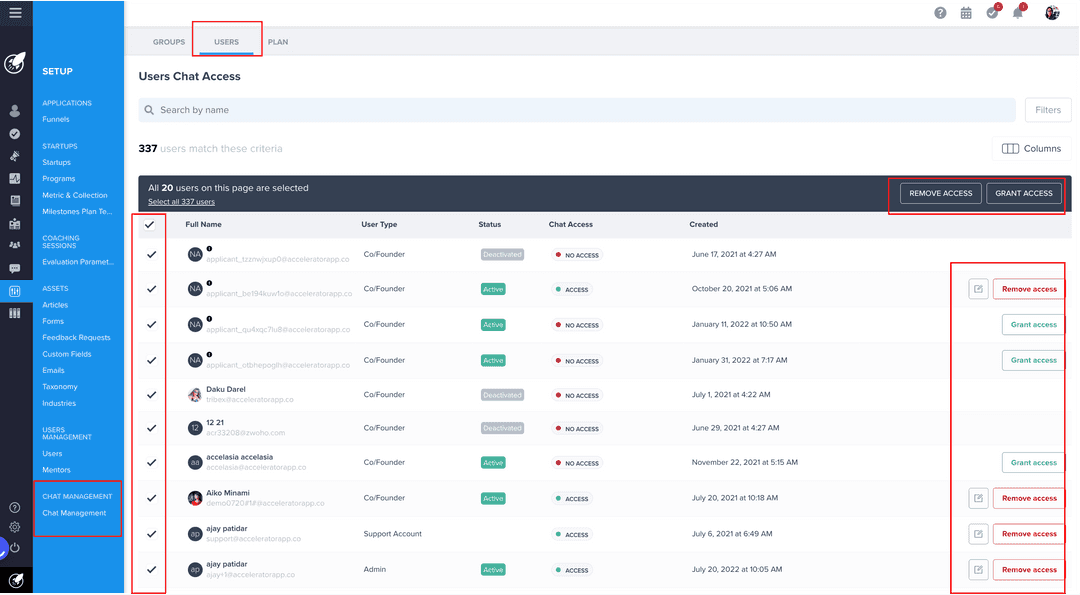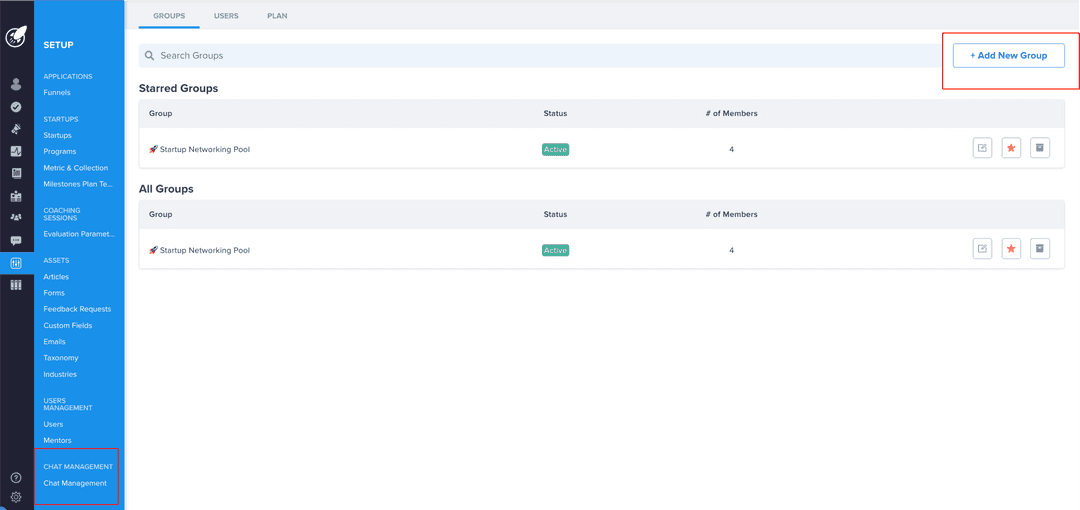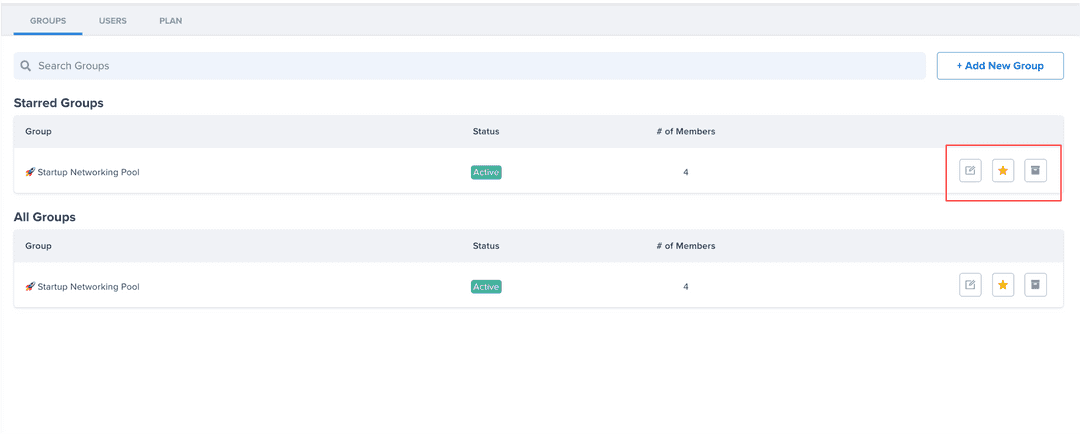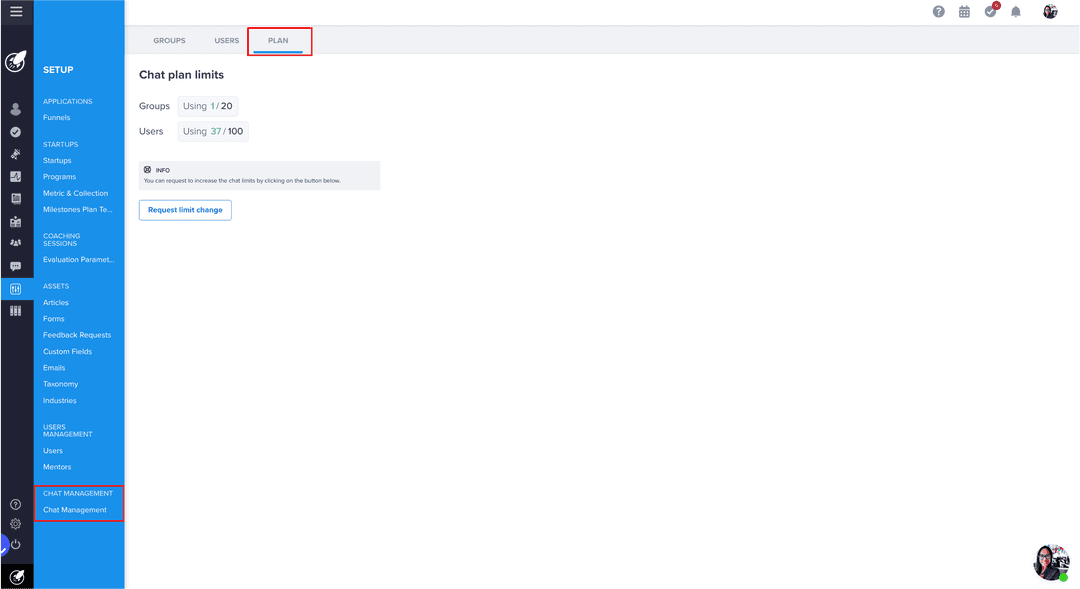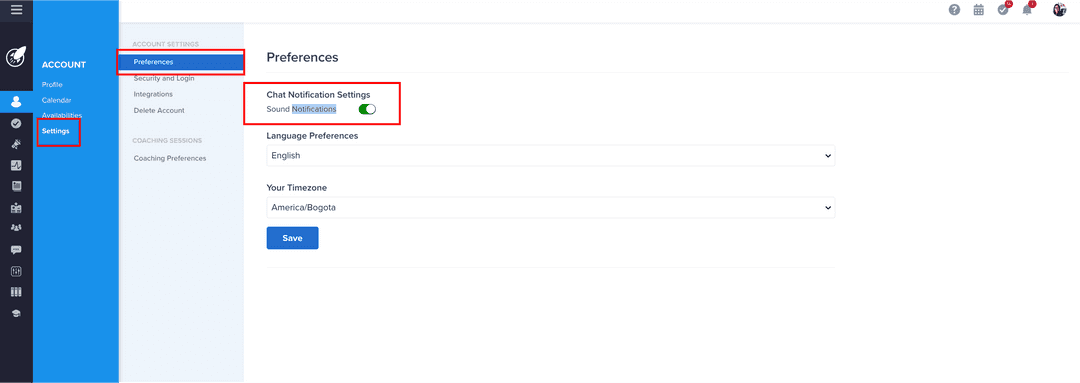Group Chat in AcceleratorApp
Group Chat in AcceleratorApp, another way to comunicate direct and efficiently with your community!
communication
incubator
Group Chat in AcceleratorApp
Through the chat groups in AcceleratorApp, you can communicate directly and efficiently with your community. This functionality continues toll help you centralize your operations in one place.
How can I give my users access to the chat?
First, let's grant access to the people in your community you want to be able to use the chat. Navigate to the Setup menu and click on Chat Management. Once on the page, select the Users tab, and click on the green button grant access. To remove access, click on the red button remove access.
To make your life easier, you can filter your community by programs, tags, industry or user role and give access in bulk by selecting the users from the small box on the left side of each user.
How can I create a group chat?
Navigate to the setup menu and click on Chat Management item. The groups you already created will be displayed. Click on the button Add New Group, displayed at the top right corner of the section. From there, follow the instructions of the modal that will open.
Once a group is created, you can always edit or star it to achieve your needs. If you no longer want to use it, you can archive it.
Is there any limit to the number of groups I can create or the number of users that can access the chat?
The number of groups you can create and the number of users you can add to the chat will depend on the plan you selected with AcceleratorApp. You can check that limit by going to the Setup menu> Chat Management. From there, click on the Plan tab where you can access that information.
If you want to increase these limits, do not hesitate to contact us!
Chat notifications
Each user will be able to decide if they want to receive sound notifications of the messages received in the chat groups to which they belong. These notifications can be turned on or off from the menu account > settings > preferences.