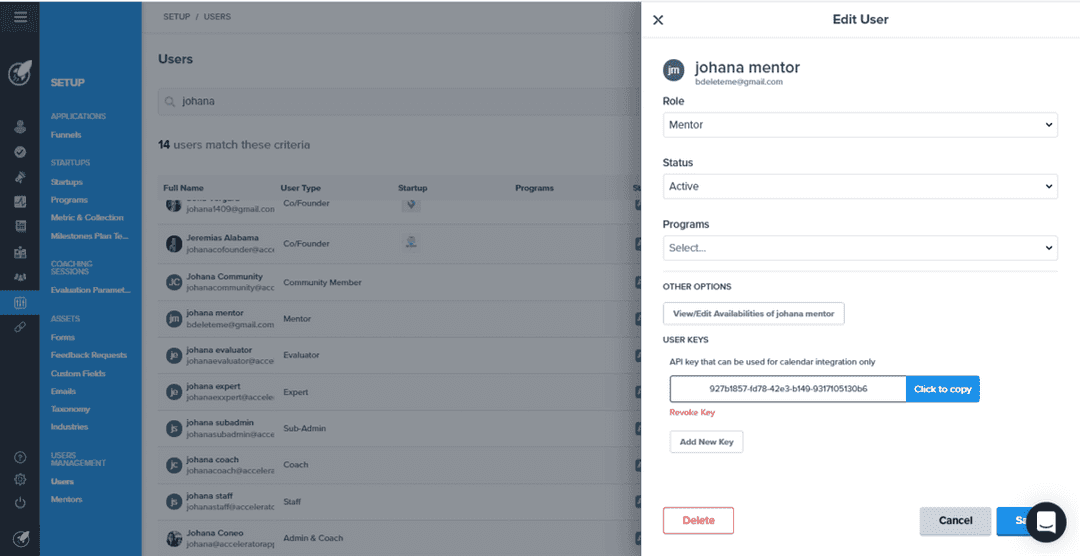User Management
Lear how to activate, deactivate, delete and change user roles
communityManagement
incubator
Users Management
When we manage a large community we must take into account all the options we have to manage each of them. In this article we will explain all the actions you can take with each account that is part of your community.
Getting to User Management
Going to your Setup menu you will have access to the User Management section > Users. In this section you will have access to a table that displays each user that is part of your platform, with general information such as: Full name, User Type, Startup (if they own one), Programs, Status, Date of Creation, Tags and Industries.
Activate, deactivate, delete and change user roles
On the far right of each user there are 3 vertical dots, by clicking on them you will have access to all the actions that can be performed with each user:
- Roles: you can change the role of the user and thus change the functions and access that that user has on the platform. If you want to know more about user roles, click here.
- Status: We have two statuses for your Active or Inactive/Archive. When a user is active, he/she can log in and access the platform, and execute his/her functions depending on his/her role, when a user is inactivated/archived it means that the user will not be able to log in, however all the information related to that user will be saved (application process, user profile information, etc)
- Programs: From this section you can assign programs to your users. Remember that you can create programs for users and for startups, from here you can only assign user programs not startup programs.
- User keys: This is a link that you can use to add the user's AcceleratorApp calendar to your personal calendar and thus view all the meetings and events that this user has planned in AcceleratorApp.
- Delete: If you want to delete a user from your community you can do it simply by clicking on the delete button. Take into account that when you delete a user you are permanently deleting all data concerning him/her.
- Other options: Applies only to user roles that offer services to startups, from here you can edit the user's availabilities on their behalf
Reports
You can export the information regarding your users to an excel document by clicking on the export button, the custom fields of each profile will be included.