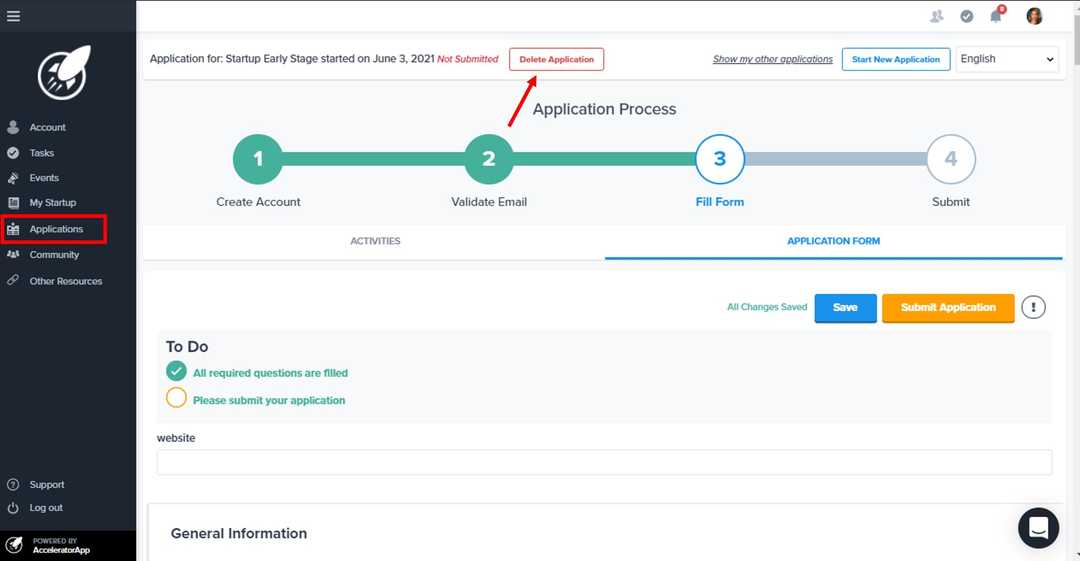Deleting / retracting an application
Learn how to delete an application to an incubator or accelerator through AcceleratorApp.
applying
applicant
Getting to your application file
On the side menu, click on the menu item called Applications. From there, you will see your current and past applications.
Deleting your application
If at any moment you wish to delete your application, you can do so from the Application Manager. At the top of your screen, if on a laptop or right above your save button in on mobile, you will see a red button called Delete Application that will lead to the deletion of your application. If you click on that button, that will open a modal and ask you to confirm to delete or not your application. If you select to delete your application, your data will be erased, and your incubator/accelerator or otherwise organization to which you were applying will be the information of your decision.
Submitting your application
You can read more about submitting your application here.