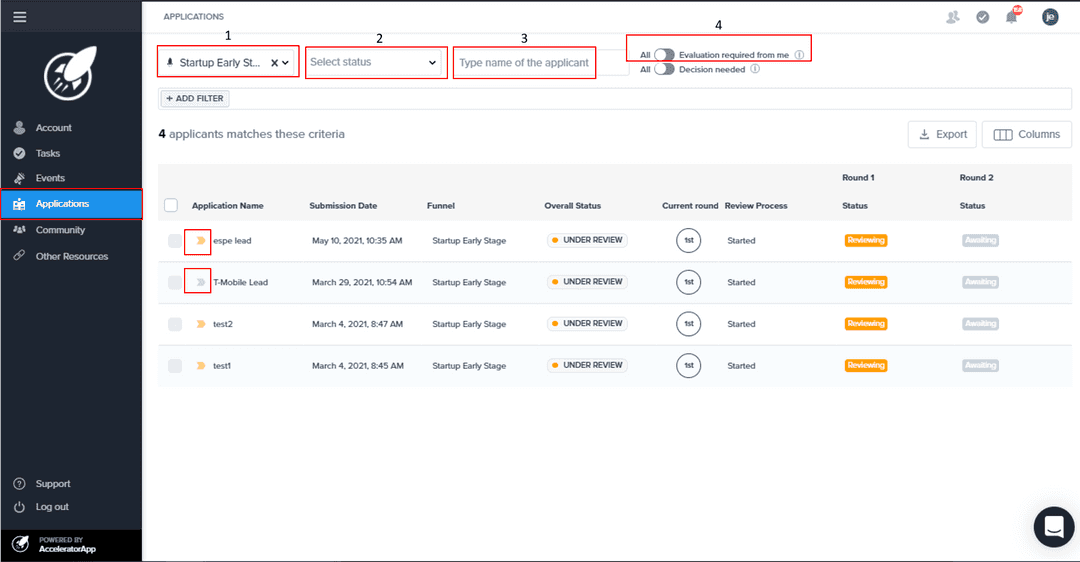Applications Overview Table
Exploring the functionalities of the application overview table
evaluatingApplicants
evaluator
mentor
incubator
Applications Overview Table
Learn how to efficiently use the Application Overview Table.
Getting to your Applications Overview
In the left side menu, click on the Applications item
Applications Overview Table
In this section you will find all the applications that have been assigned to you to evaluate. There are different filters that will help you make this process easier:
- You can filter the applications by funnel, you may have been assigned to evaluate candidates from different processes, that is why you can classify them by funnels and evaluate all those that belong to a funnel and then start with those that are in another funnel.
- You can filter the applications by status, in some cases you could be assigned to evaluate candidates that belong to the same funnel but different rounds, for these cases this filter is quite useful.
- You can filter the applications by name, If you want to find a specific application you can use the search engine that we have available where you can type the name of the application to find it easily.
- There is a toggle that will show you all the apps or just the ones that require an evaluation on your part. It is a very useful filter since you can use it and simply view the evaluations that you have pending and not those that you have already completed.
Note: Applications that appear with a gray arrow mean that you have completed the evalluation. Applications that appear in the table with an orange arrow mean that the evaluation is pending.
If you want to see more information about the candidates you can click on columns and turn on the information you need, also if you want to export the data you can click on the export button and you will have in an excel document exactly what is in the table, it means that you can create your own reports from the columns and then easily click export it.