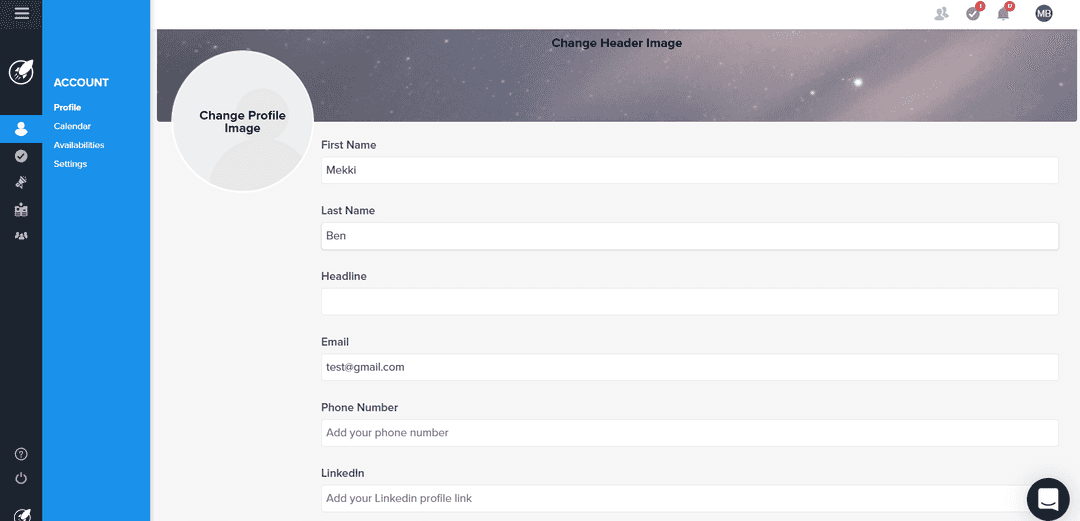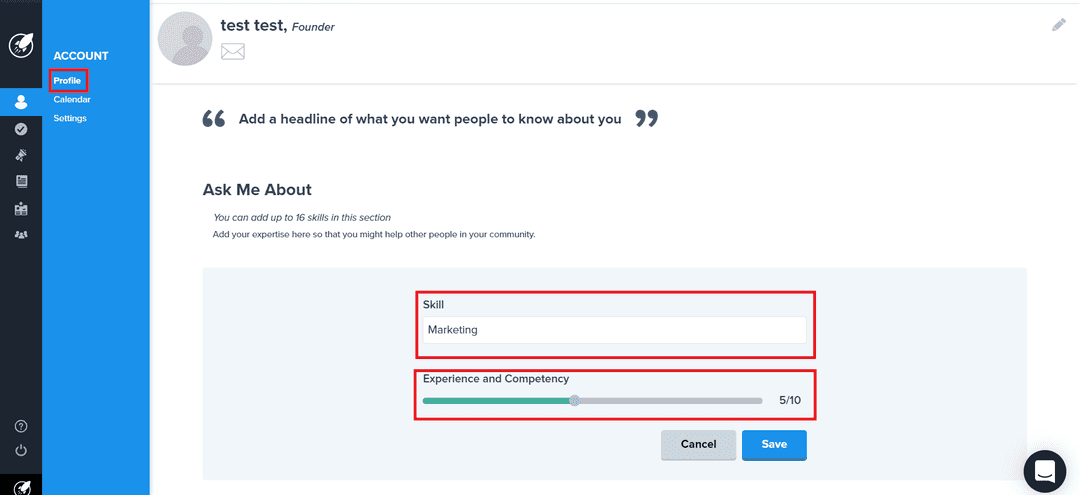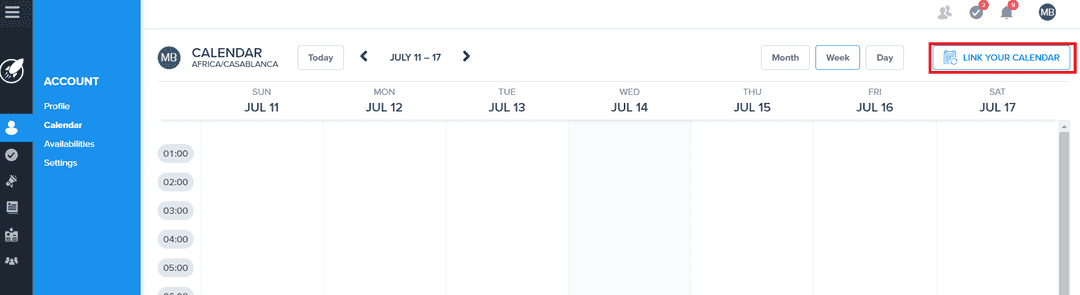Getting Started as an evaluator in AcceleratorApp
Learn how to do this.
gettingStarted
evaluator
Table of Content
Getting Started as an Evaluator
After you create your account, navigate through Account -> Profile.
Next to Your Name, Evaluator, on the far right of the page is an
edit icon- click on that to add a "Headline" and link any social accounts, then click the blue buttonSave.Under Ask Me About, click
+ Add Skillsto add searchable skills, then complete your profile information under About, then+ Add Experienceunder Professional Experiences.Next, navigate through
Account->Calendarand hit the blueClick Here to link your Calendarto integrate with your Google or Microsoft calendar. To know more about calendar integration click hereThen, from
Account->Availability, set blocks of time where you can be automatically booked for meetings. Make sureapplication reviewis selected in theForsection of the availability block. To know more about adding availability click here