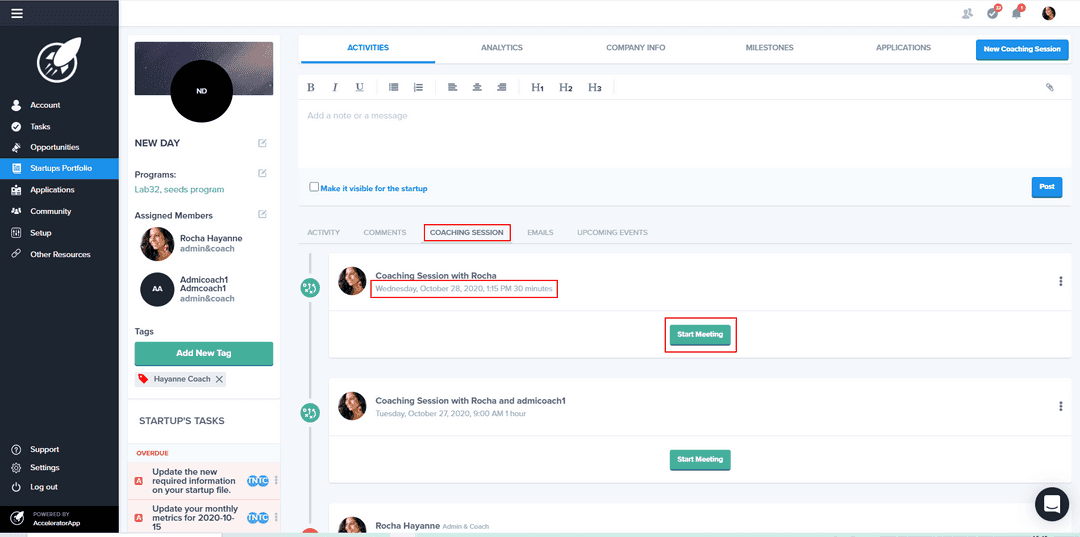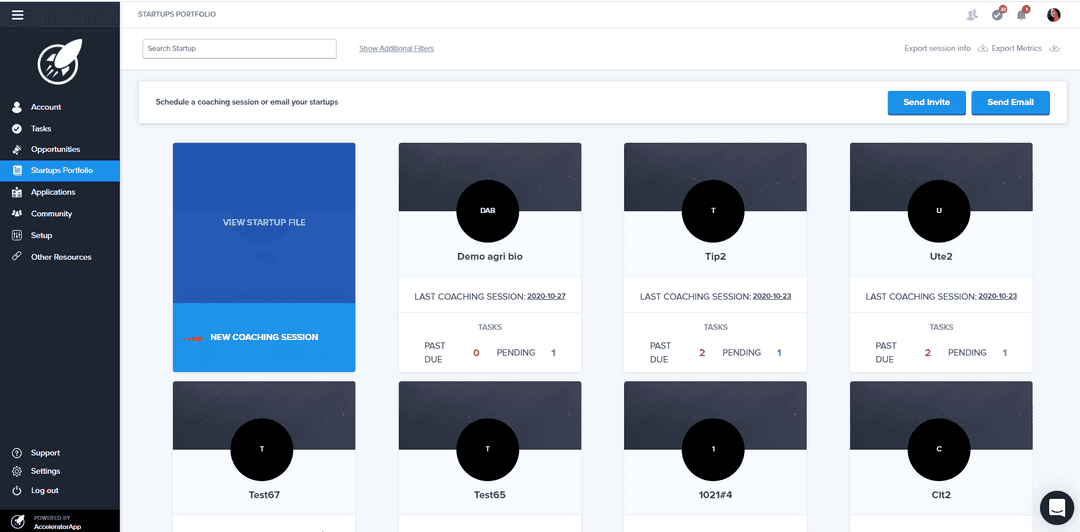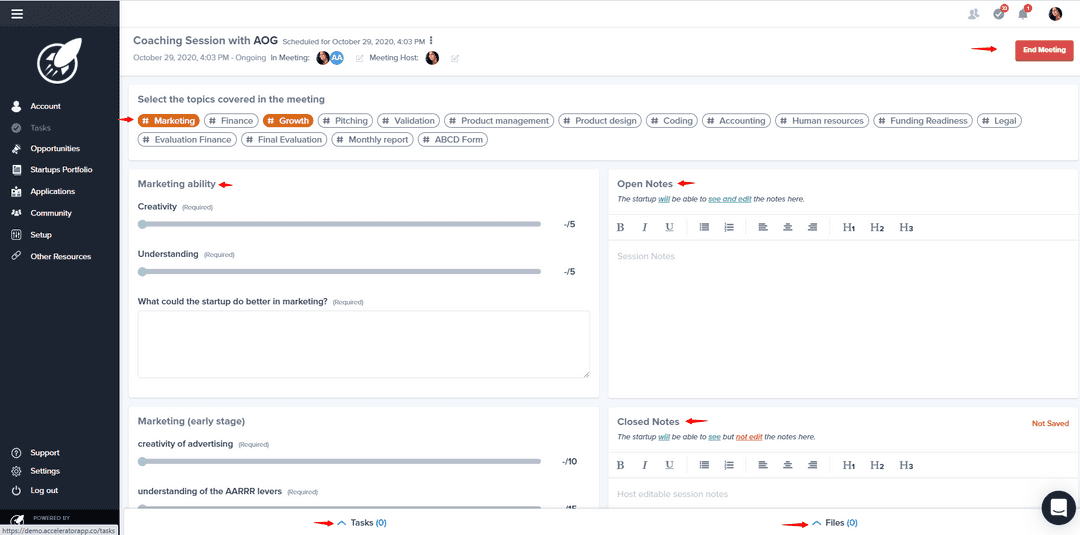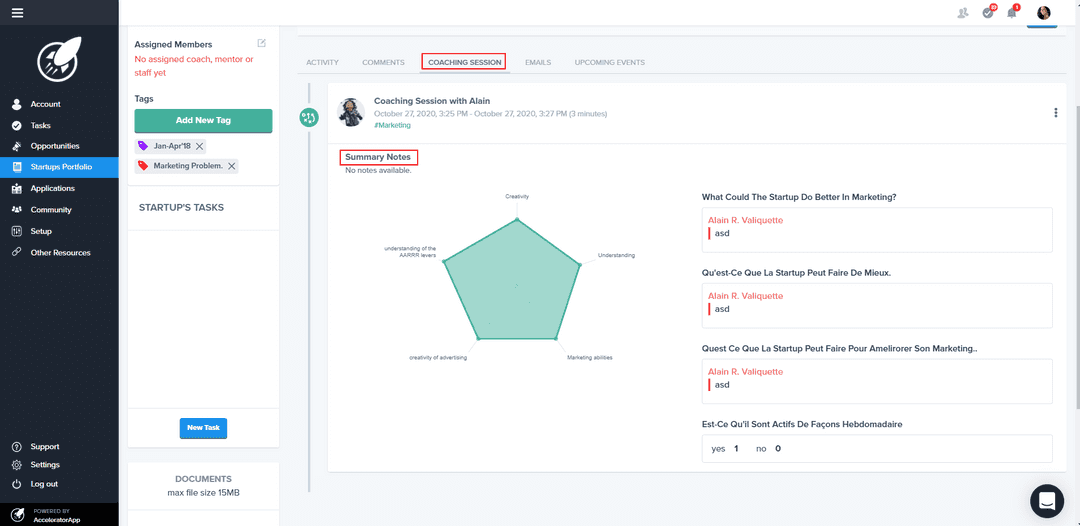Starting the coaching session
Learn how the coaching session works in Accelerator App
workingWithStartups
mentor
incubator
Table of Content
Getting to the coaching session
When you schedule a session, you will receive a notification and email with the time and date of this session and an event will appear in your calendar. To learn more about scheduling sessions, click here.
You can also check the information in the startup file on the coaching session tab. From there or from the email you have received by clicking on the green button start meeting you will be redirected to the meeting session.
If you would like to start a coaching session without scheduling, click on the blue button on the right side of the startup profile page New coaching session or from startup portfolio clicking on the bottom of the startup profile New coaching session.
Starting the meeting
Once you are in the coaching session, you will be able to evaluate the startup. To start, select the topics that will be covered in the session. To learn more about topics and evaluation assignation click here. Then, evaluation forms for each topic will be shown and you will be able to answer and evaluate.
You can also leave open notes (the startup will be able to see and edit the notes), closed notes (the startup will be able to see but not edit the notes ) or private (the startup will not be able to see the notes here). From here you are able to create tasks or upload important documents by clicking on the tasks/files in the bottom corner of the page.
Once you finish the coaching session, click on the red button end meeting. Then, the evaluation will be displayed on a radar graph format and the notes will be visible on startup the startup timeline on the coaching session tab.