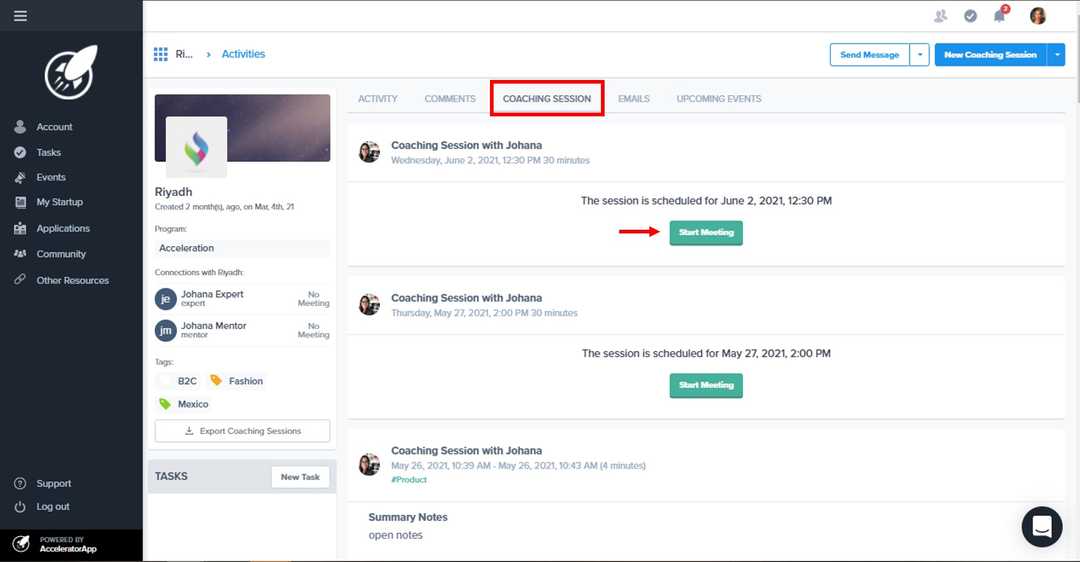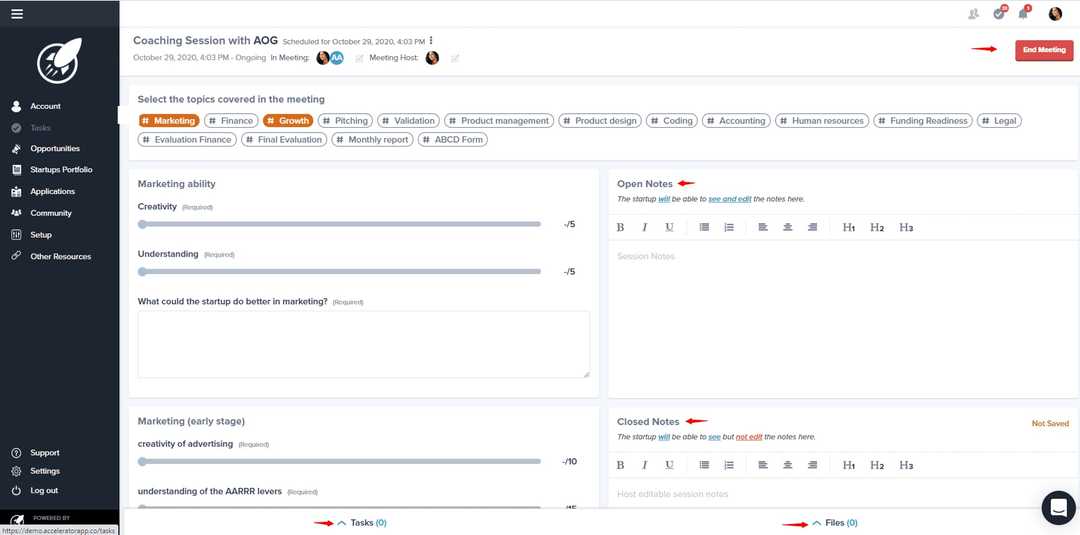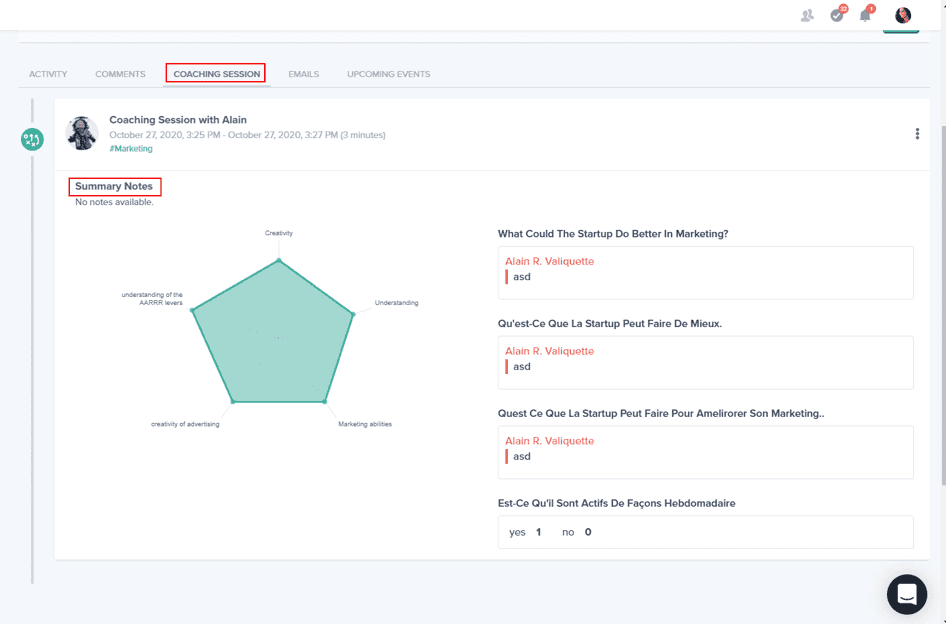Coaching Sessions
Show how founders can join to a coaching session
myStartup
founder
Coaching Sessions
Learn how the coaching sessions works on AcceleratorApp
Getting to the coaching session
When you schedule a session, you will receive a notification and email with the time and date of this session and an event will appear in your calendar. To learn more about scheduling sessions, click here.
You can also check the information on your Startup File, under the coaching session tab. From there or from the email you have received by clicking on the green button start meeting you will be redirected to the meeting session.
Starting the meeting
Once you are in the coaching session, you will be able to take open notes, and see closed notes. From here you will be able also to create tasks for yourself or your team and upload important documents by clicking on the tasks/files in the bottom corner of the page.
Once you finish the coaching session, click on the red button end meeting. Then, the notes will be saved and visible on your activities tab, as well as the coaching session tab.