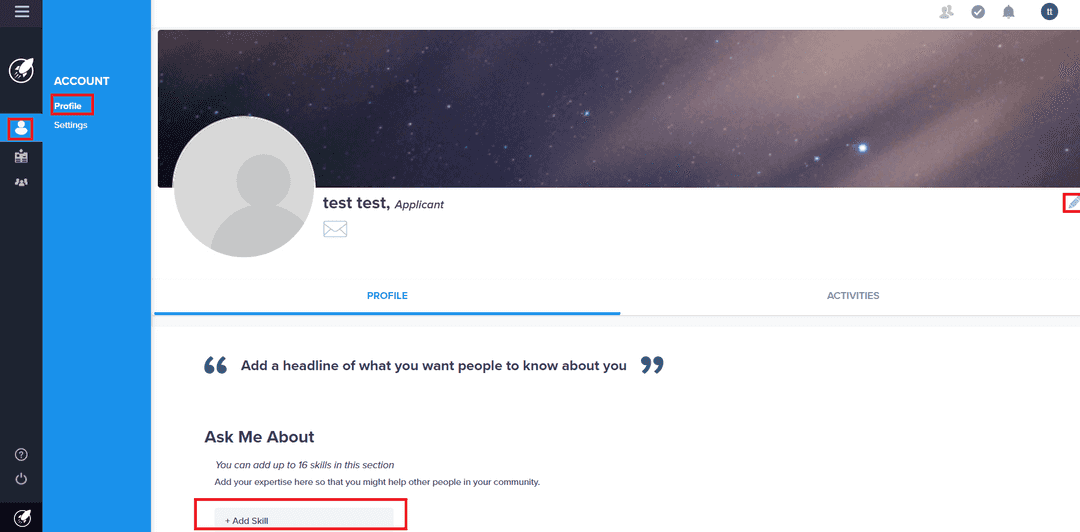Setting up your profile
Learn how to edit your own profile as a user of AcceleratorApp
personalAccount
incubator
mentor
evaluator
applicant
founder
communityMember
Getting to your profile
First, navigate to your profile by clicking on the Account section on the left side menu. Then click on Profile. That will lead you to your profile page.
From here, you will be able to edit the various components of your profile.
Core information
The first section of your profile will include your name, your contact information you wish to share with your community, a sentence about you, a picture of you, and a background cover image. You can edit those by information by clicking on the edit icon .
Once you click on the edit icon , the editor will open up where you will be to add/edit each information you see. This information once entered, will be displayed and accessible from your profile.
To add/change the images, click on them from the editing mode, and you will be able to select a new image while also selecting the crop and the orientation of the image.
Once you have added the information, press the blue Save button to save the information you have entered.
If you wish to cancel the addition you have made press on the grey Cancel button.
Skills
One important aspect of your profile is the skills you add to your profile. These skills are discoverable from the Search community page. You can learn more about adding and editing skills here.
About
From here, you can add some basic information about your demographic. This will help the incubator you are part of better understand who they cater to and improve on certain aspects over time. It is your choice whether you want to fill this information as you may prefer not to say. You can edit those by clicking the icon on the right side of the About section. Once you click on the edit icon, you will be able to modify the content of each input to represent the information you want to share and press the
Save blue button to save the information.
Professional Experiences
Your professional experiences on your profile are useful to help other people within the community to figure out your past and how you acquired the skills described above. If you are an applicant, they may also help the incubator/accelerator organization understand your profile better. As a startup that might help your coaches and mentors around, you are more focus on their approach with you. You can also see more information about editing professional experiences here.