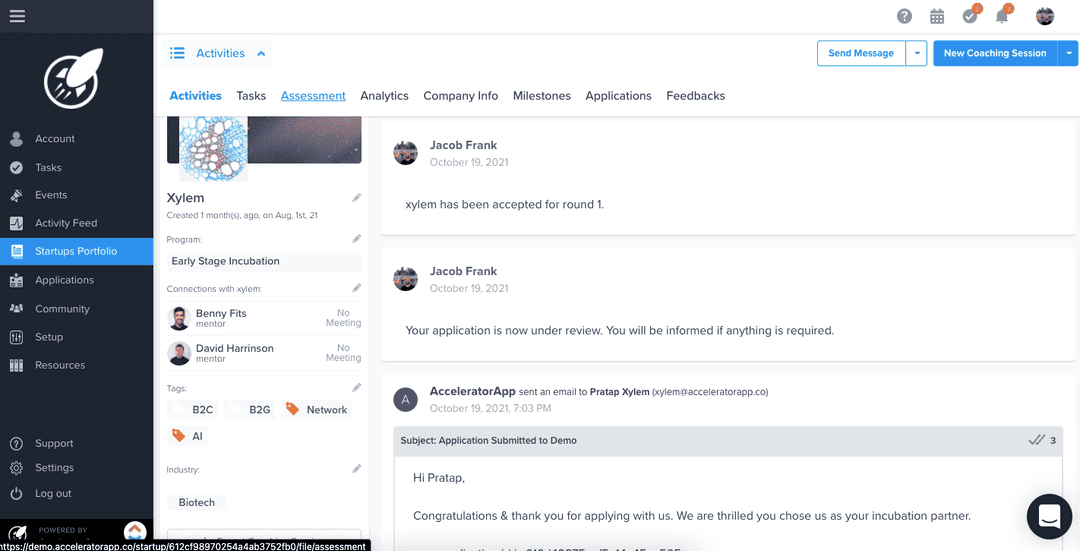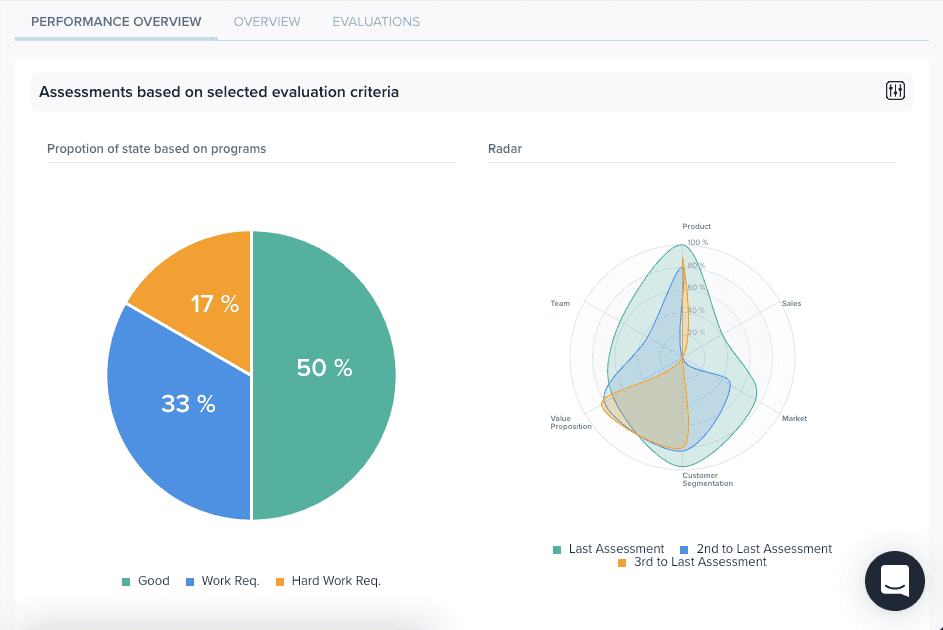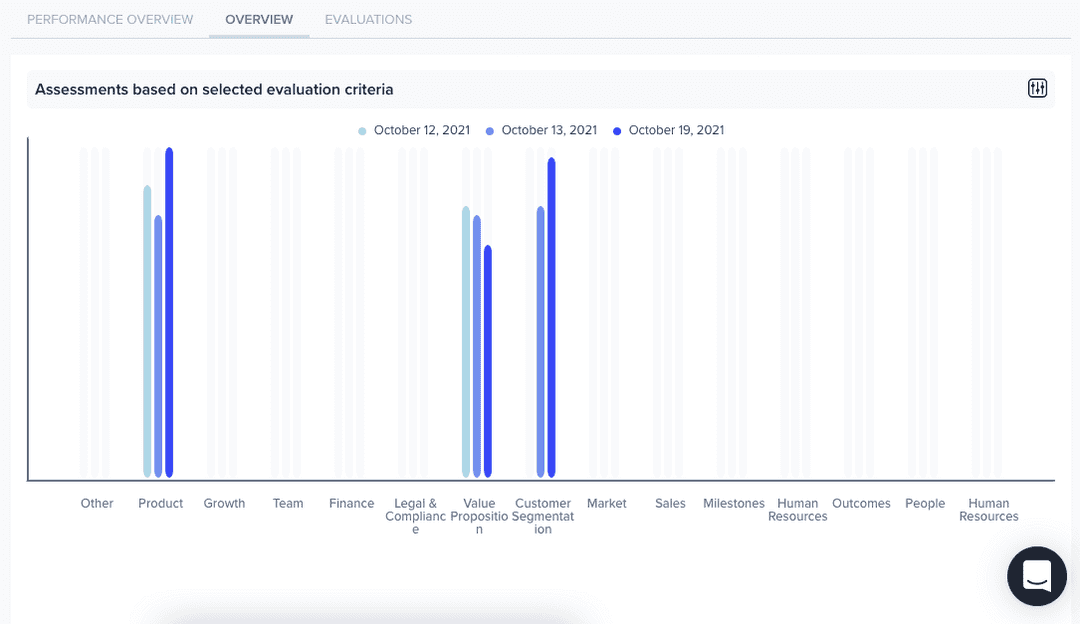Continuous Assessments
Better understand your startups' performance by visualizing data from evaluation forms.
workingWithStartups
incubator
mentor
Overview
The Assessment feature graphs and tabulates data captured from evaluation forms in both Coaching Sessions and Application Review to create actionable charts of your startups' performance.
Evaluations
Evaluation forms mapped to Evaluation Criteria can be used by evaluators in the application process to score applicants. These same forms can be used in Coaching sessions to score startups on the same Evaluation Criteria. This provides topical and schematic continuity between processes, allowing you to track progress from first moment of contact throughout program participation.
Prerequisite Resources: Evaluation Criteria and Evaluation Parameters.
Graphing
Navigate to a startup file. On the upper left, expand the startup menu.
Click Assessment.
Performance Overview Tab
The first tab will display 3 visuals:
- Overall Health (Defined by Programs) - displays the overall health of the company based on overall scores received
- Radar - displays scores received on 3 most recent assessments.
- Criteria - Scrolling down, you will see each criteria being evaluated, and the three most recent Assessments for each.
Overview Tab
The OVERVIEW tab graphs scores received for each topic evaluated in a given session. By default, the three most recent 3 are included. To add additional sessions, click the column icon on the upper right of the graph and select more. This allows you to visualize progress over time.
Evaluations Tab
Click the EVALUATIONS tab to see a table with each evaluation performed. Select a column to see the details of all that specific evaluation, broken down by criteria, evaluator, and aggregate.