See How AcceleratorApp Works
Book a personalized demo and see how our platform can reduce your admin time by 40% while improving program outcomes.
Book a demo
📅 Last Updated: February 2026
⏱️ Reading Time: 3 min read min
Essential insights on product update: evaluations in lms.
"The application process has improved greatly. The app centralizes all applications." — Laura Lyons, Ignite Bermuda
Managing course evaluations shouldn't feel like herding cats. Between tracking submissions, assigning evaluators, and collecting feedback, the process can get messy fast. We built our new Evaluation LMS to fix that.
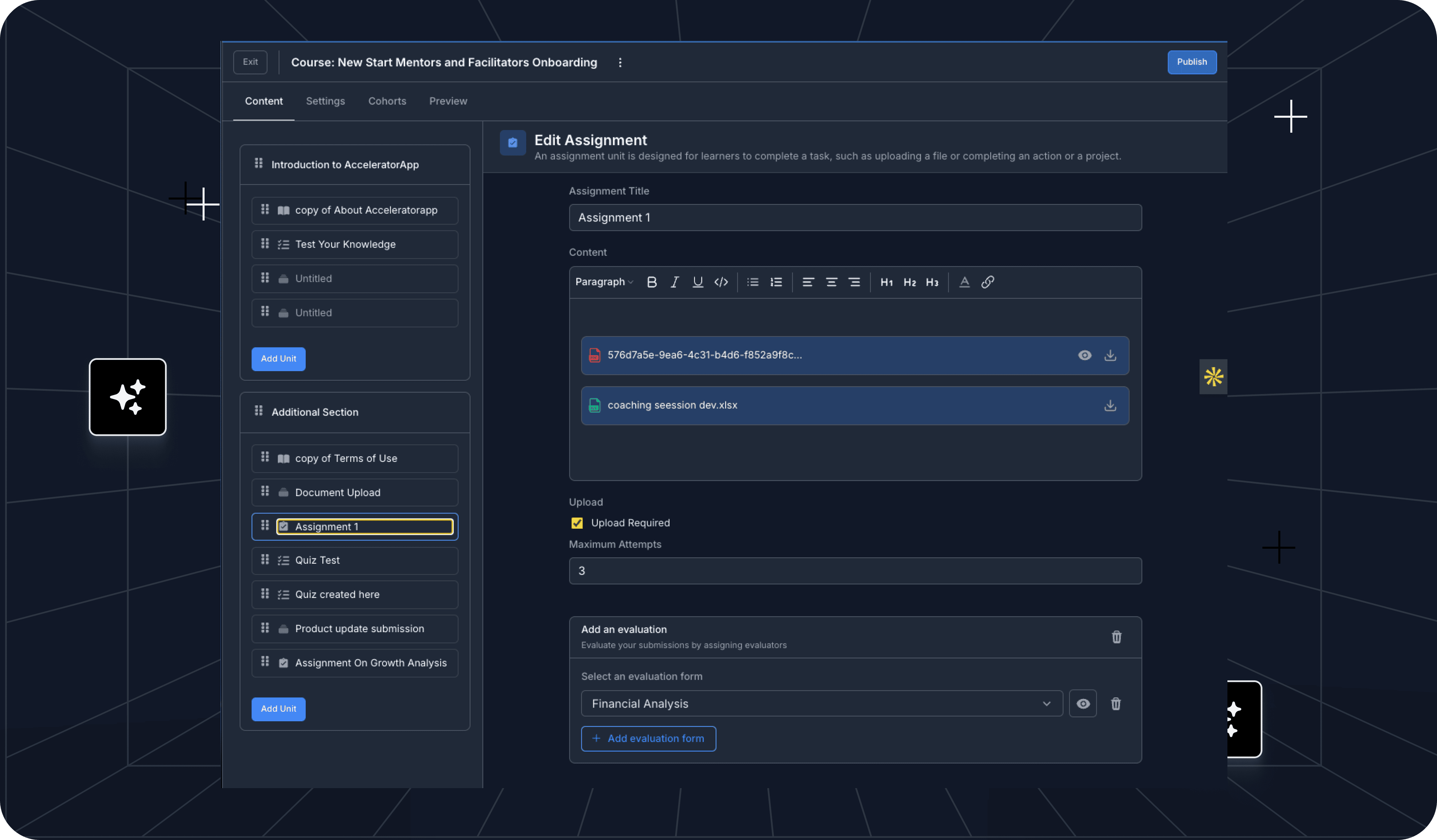
You can now assign evaluation forms to assignments and submissions in your course.
Building a financial analysis course? Assign an evaluation form that asks evaluators to rate analytical accuracy, methodology, and presentation skills.
Running a product design sprint? Assign an evaluation form around user research quality, prototyping, and iteration processes.
Also, evaluation form builder lets you add any question types you need, from scaled ratings to open-ended feedback. Once you create a form, you can reuse and assign it across multiple courses or customize it for specific modules.
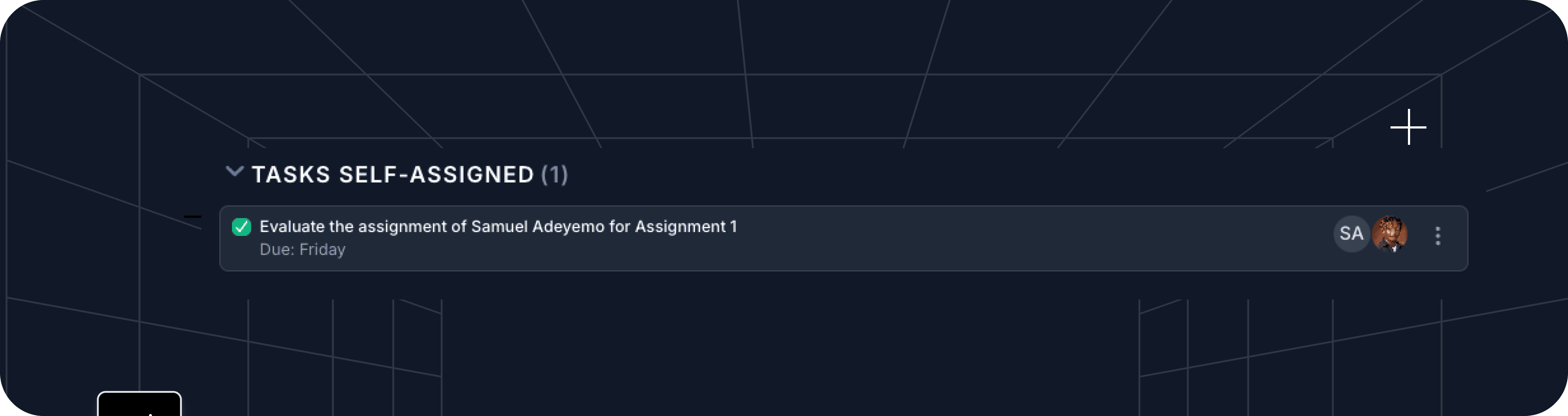
Here's where it gets practical. When a learner submits their course work, assigned evaluators automatically get a task notification. No more manual emails or Slack messages. The task links directly to the specific submission that needs evaluation, so evaluators can jump straight in.
This solves the biggest pain point we heard from program managers... keeping track of who needs to evaluate what, and when.
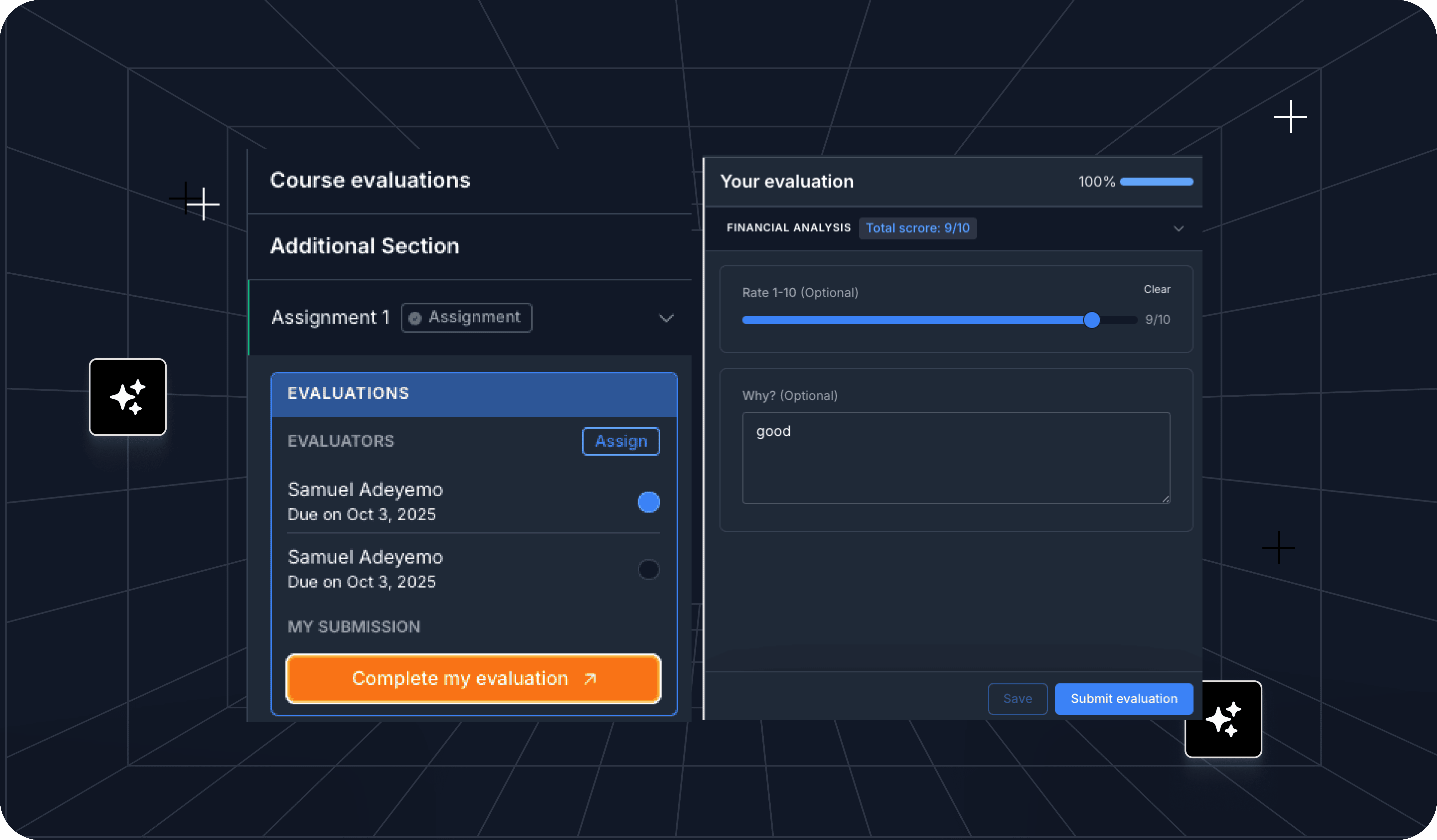
Evaluators can save their progress as drafts while they work through assessments. Maybe they need to review additional materials or want to think through their feedback overnight. They can edit drafts as many times as needed before final submission.
The system only allows submission when evaluations meet validation requirements, keeping your assessment standards consistent across all evaluators.
Once an evaluation is submitted, the right people can see it:
This transparency creates accountability and helps course administrators understand exactly how the cohort is being assessed.
The entire workflow happens inside AcceleratorApp. No jumping between platforms or managing spreadsheets.
If you're running structured learning programs (bootcamps, fellowships, accelerator curricula), consistent evaluation matters. You need to know learners are hitting milestones. They need clear feedback on their progress. Evaluators need an organized way to provide that feedback.
This system creates structure around something that's often chaotic. It saves program managers hours of administrative work and gives learners faster, more consistent feedback.
Ready to structure your evaluation process? Start building your first evaluation form today.
This guide provides actionable insights for accelerator program managers.
Implement these strategies to improve program outcomes.
Book a personalized demo and see how our platform can reduce your admin time by 40% while improving program outcomes.
Book a demoOur website uses cookies to improve your experience. To find out more about the cookies we use, see our Privacy Policy.