User Integrations: Overview Page
Introduction to User Integrations
The User Integrations page allows you to connect AcceleratorApp with external tools and services.
From here, you can set up calendar syncs, video conferencing, and integrations with Zapier.
These integrations save time, keep information consistent across platforms, and make collaboration smoother.
Where can you Access User Integrations?
You can access User Integrations from your account menu:
- Click your Account (avatar/initials) in the top-right corner of the page.
- In the dropdown menu, select User Integrations.
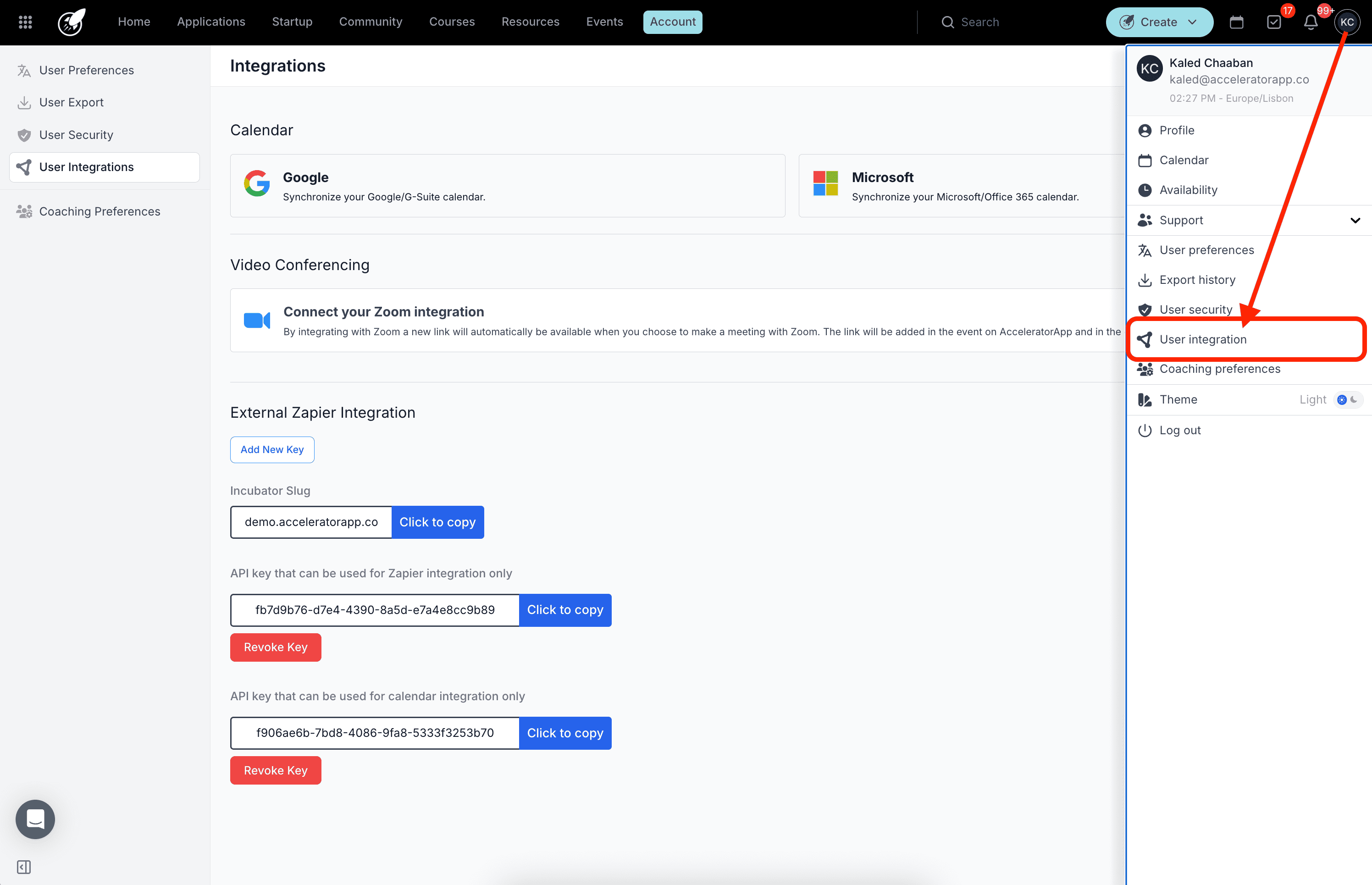
This will open the integrations overview page, where you can manage all available connections.
Step-by-Step Actions in User Integrations
Calendar Integrations
You can connect your AcceleratorApp account with external calendars to keep events synchronized:
- Google Calendar – Synchronize your Google/G-Suite calendar.
- Microsoft Office 365 Calendar – Synchronize your Microsoft/Office 365 calendar.
When connected, events created in AcceleratorApp will appear in your chosen calendar, ensuring your schedules are always up to date.
Video Conferencing Integration
You can connect your Zoom account to AcceleratorApp.
When enabled, a Zoom link will automatically be generated and added whenever you schedule a Zoom meeting inside AcceleratorApp, saving you the step of creating the link manually.
External Zapier Integration
Zapier allows you to connect AcceleratorApp with thousands of other apps to automate workflows. On this page, you will find:
- Incubator Slug – A unique identifier for your workspace, with a copy button for quick access.
- API Key for Zapier Integration – Use this key to connect AcceleratorApp directly to Zapier.
- API Key for Calendar Integration – Use this key for calendar-specific integrations.
For security, you can revoke keys at any time by clicking Revoke Key, and generate new ones by clicking Add New Key.
Additional Resources
- Connecting Your Calendar with AcceleratorApp
- Setting Up Zoom Integration
- How to Use Zapier with AcceleratorApp